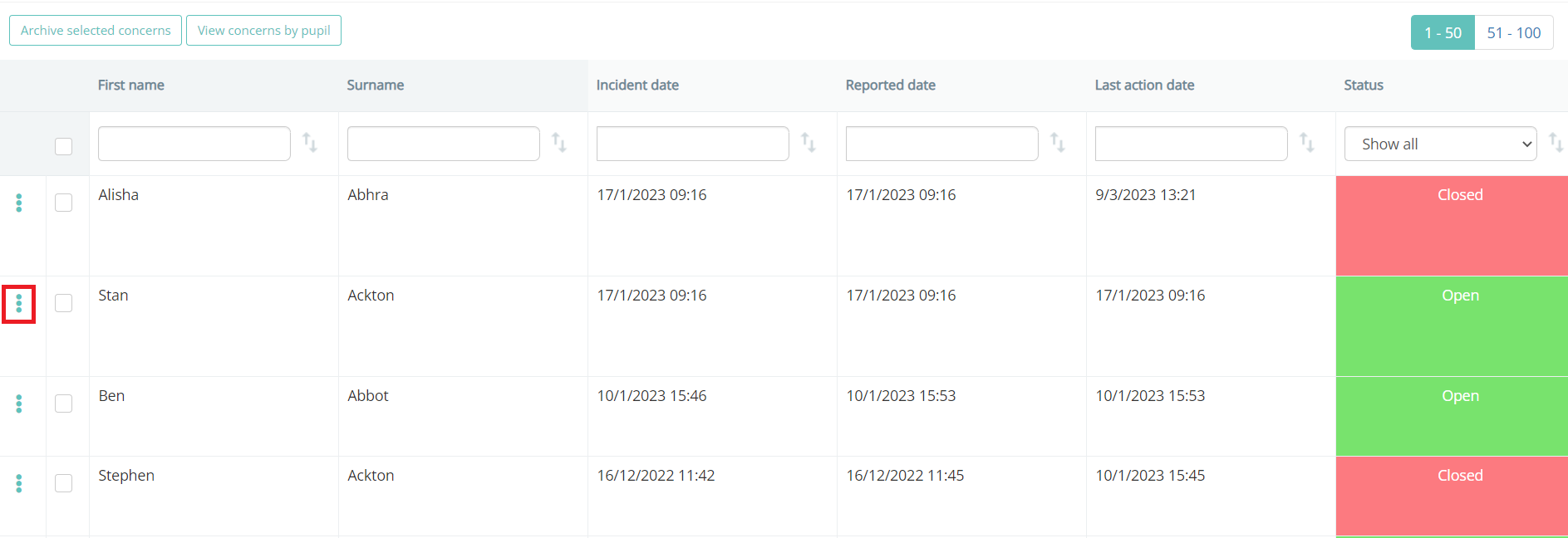To view reported safeguarding concerns, mouse over the Safeguarding tab at the top of the page and select View concerns from the drop down menu.
You will be directed to the list of reported safeguarding concerns for your school. To view a concern in more detail, click on the three dots next to an entry and select either View concerns or Print concern.