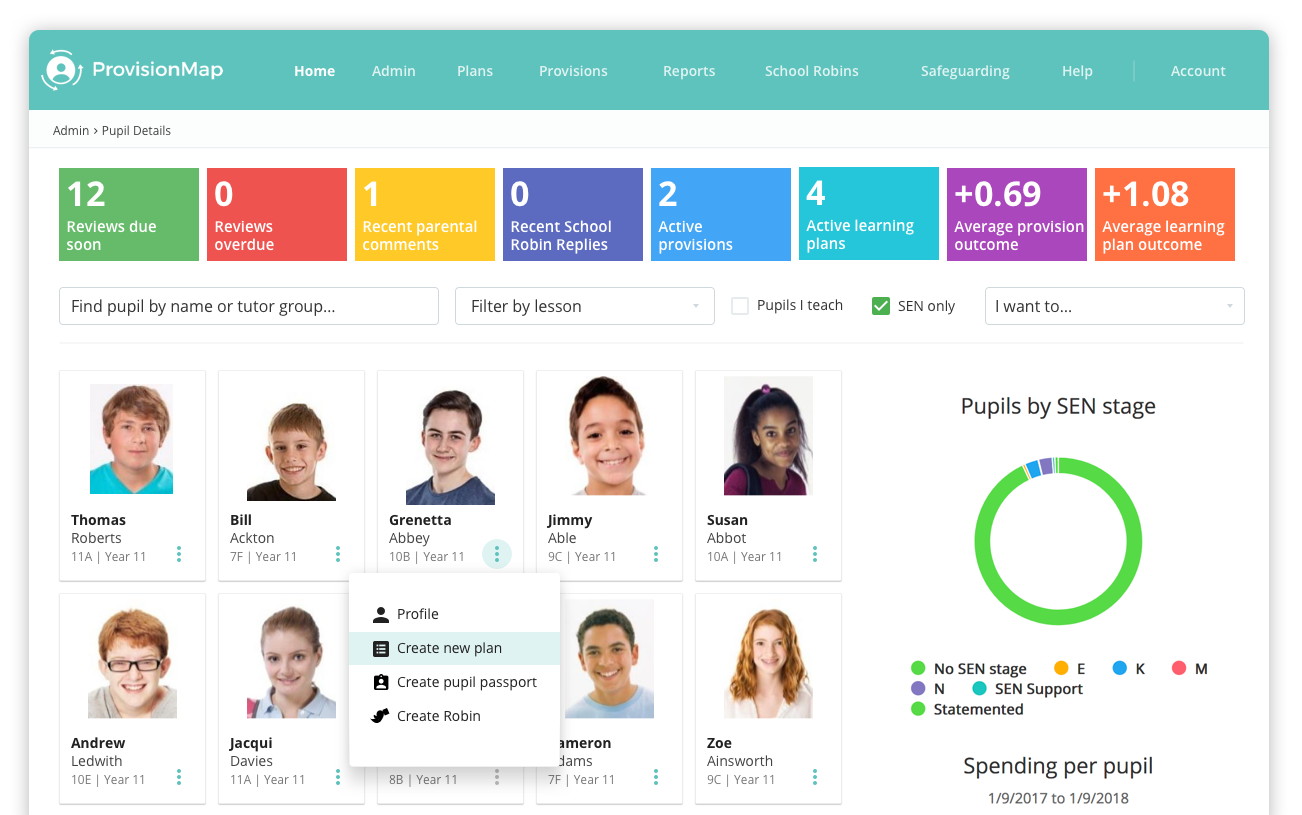Dashboard
Edukey’s learning plans and provision maps integrates with all leading providers of MIS (including SIMS, ScholarPack, Arbor, Intergis and BromCom) reducing the SENCO admin time in adding and removing students from the system.
- An overnight update ensures that your MIS information and any changes are accurately reflected in the program
- Retain the flexibility to add custom fields with manual information
- Auto archiving of students who come off your role
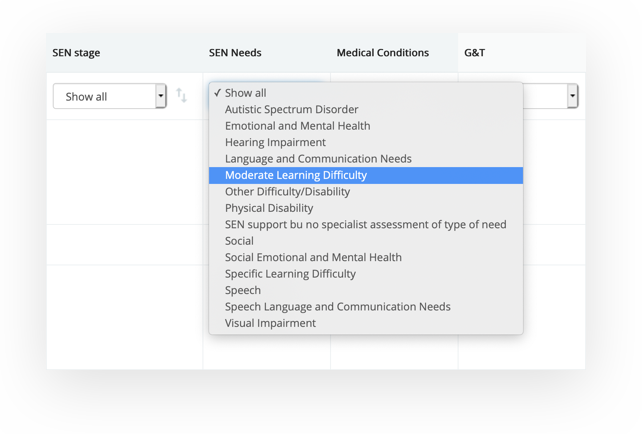
Quick filter
Find the students you need using the SEN and PP filters.
- or start typing their name to locate them
- or jump to the spreadsheet view and filter for other characteristics such as first language, looked-after or a custom-added field
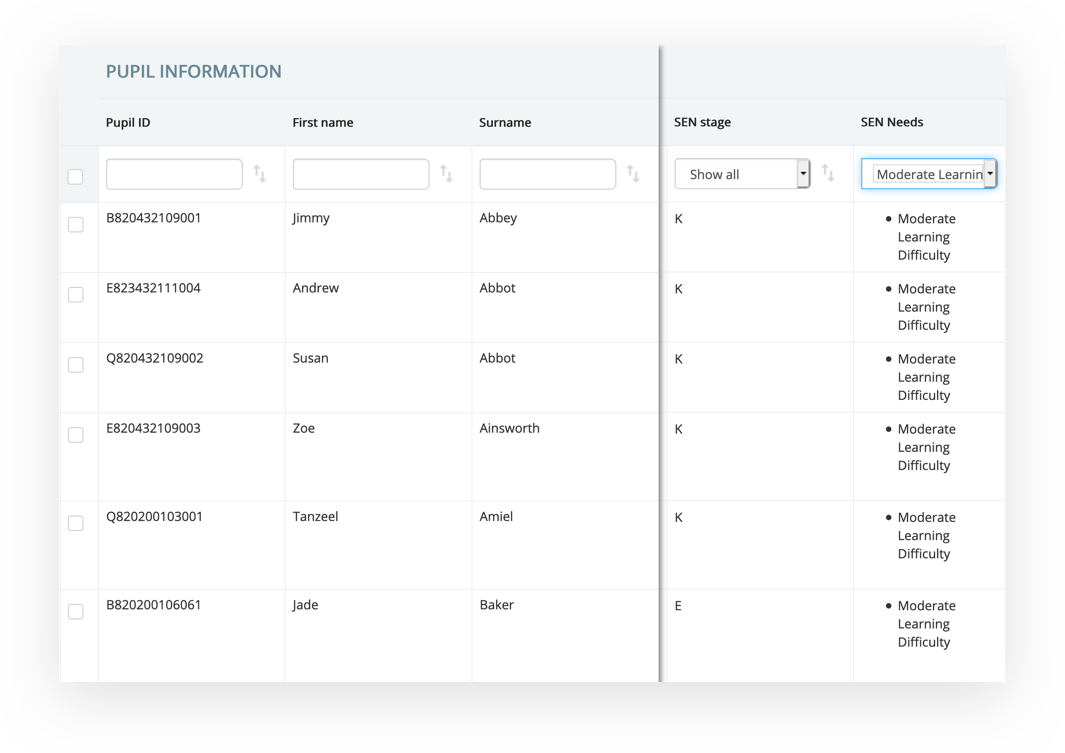
SEN register (vulnerable groups)
Create your SEN register
- or a PP register,
- or a LAC list
- or an EAL check
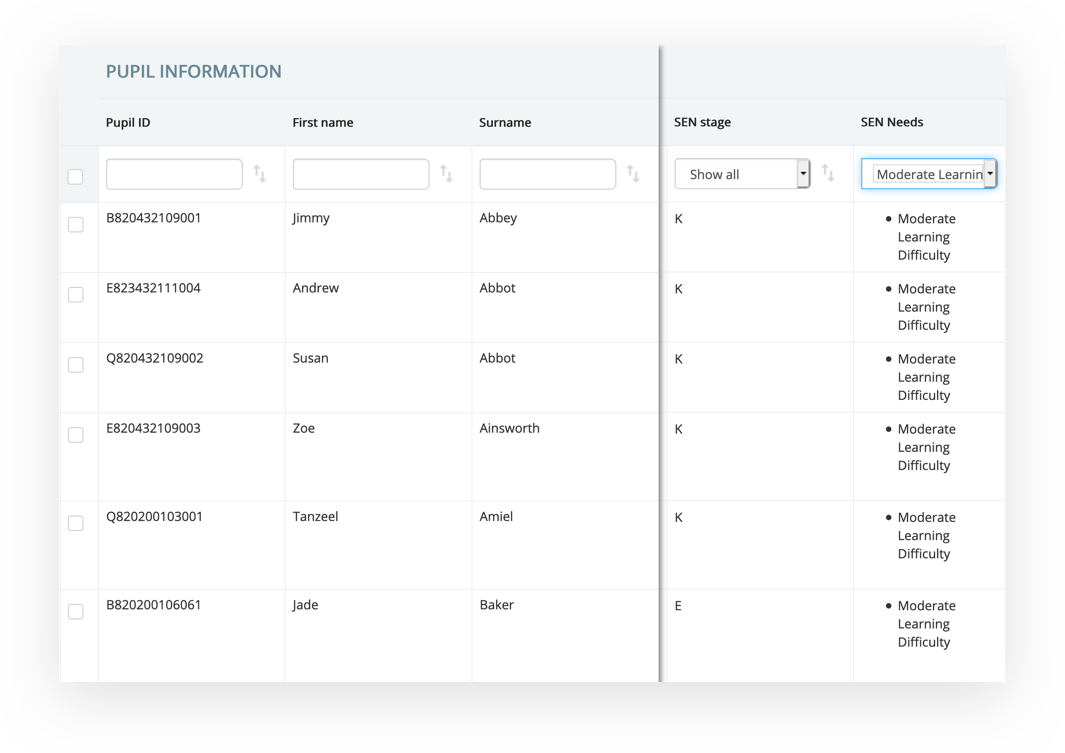
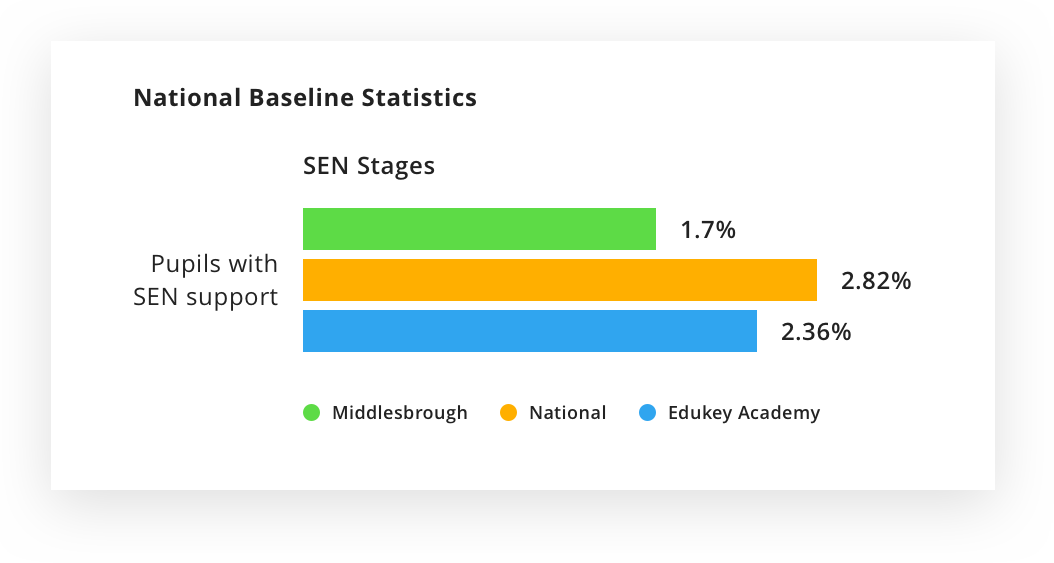
Comparative measures
Do you ever wonder if you have under-identified need in your school, or whether you have more than your fair share of students with EHCPs related to ASD? Use the National Baseline Statistic to evaluate your school.
- use national baseline statistics compare your school to national and local data
- identify the emerging trends and highest levels of need in your school

*Identify priorities
- Quickly find information about year groups, classes and individuals to identify priorities
- Use the tabs at the top of the program to jump to provisions, plans or reports and locate the information you need quickly and easily
* Use the report templates to be able to run regularly used reports with just a few clicks

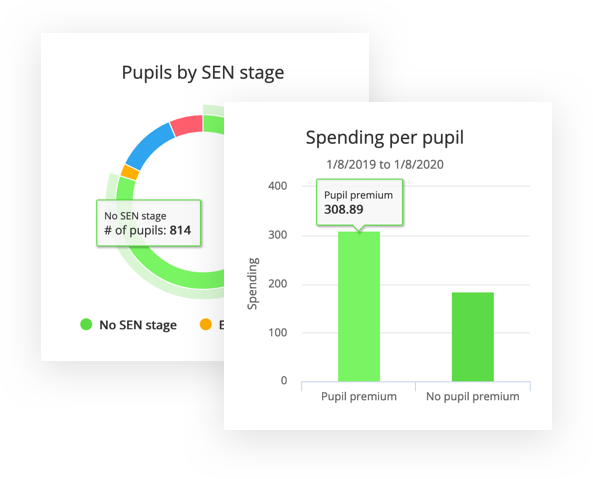
At a glance overview
- how many are on your SEN register at each stage?
- how much funding is spent on PP and non-PP students?
- are things going to plan, with positive outcomes?