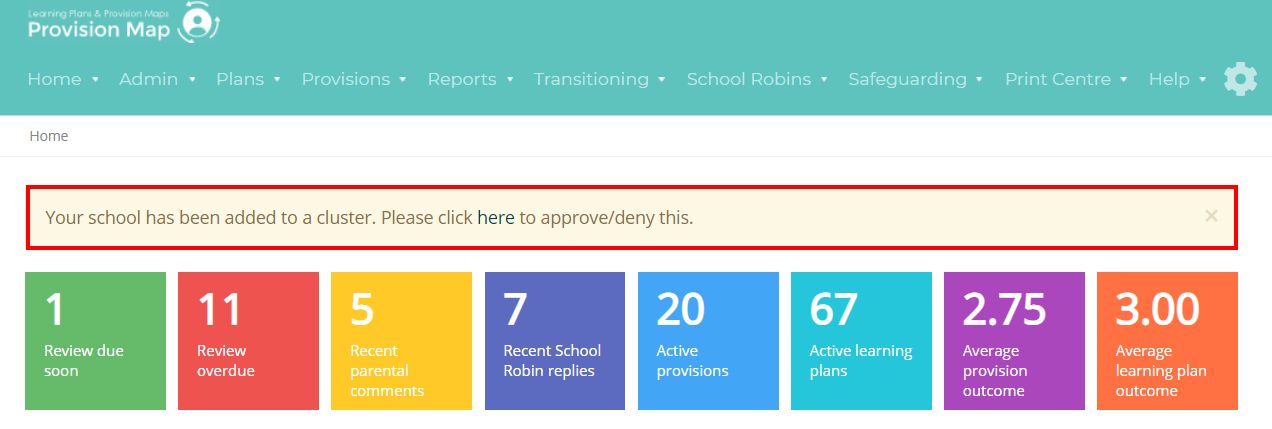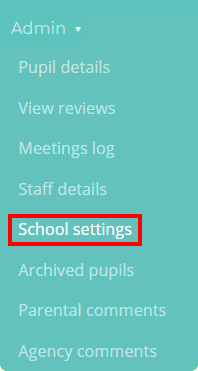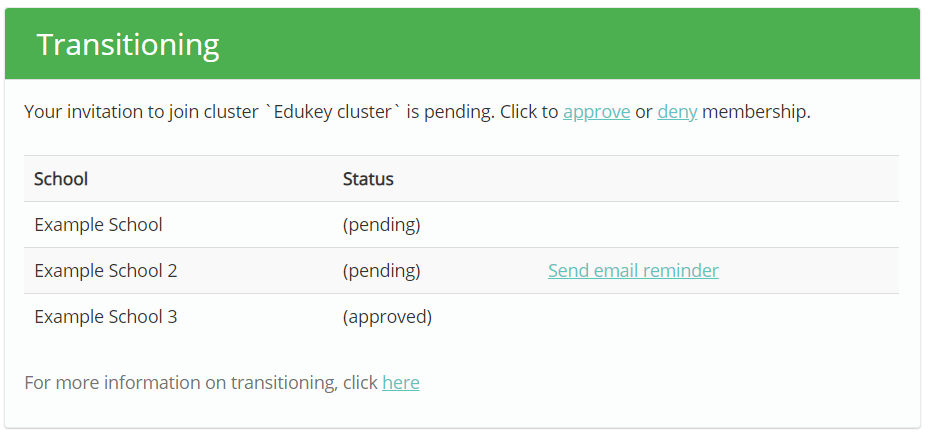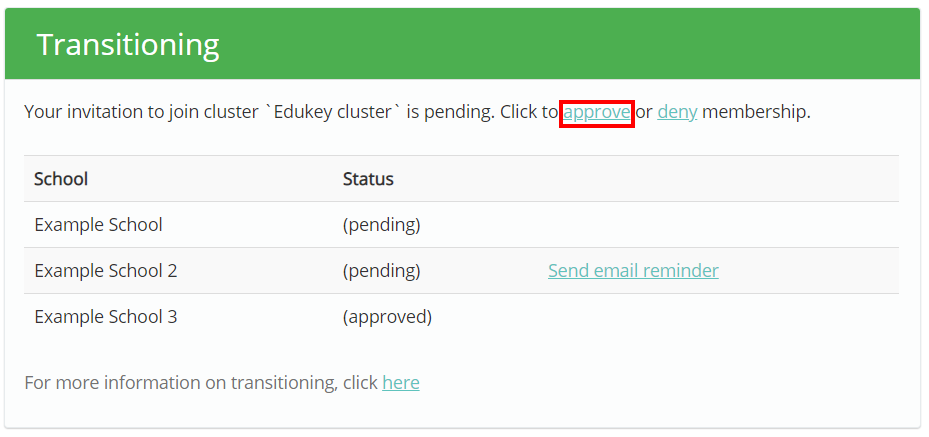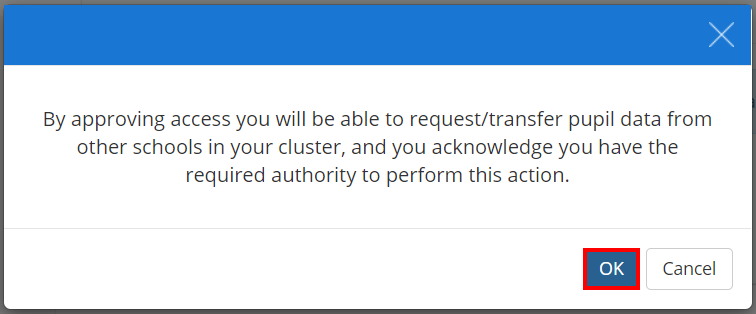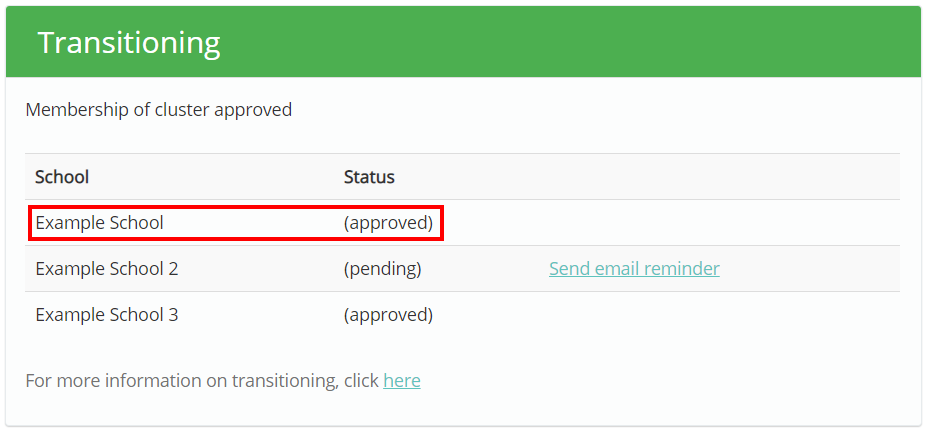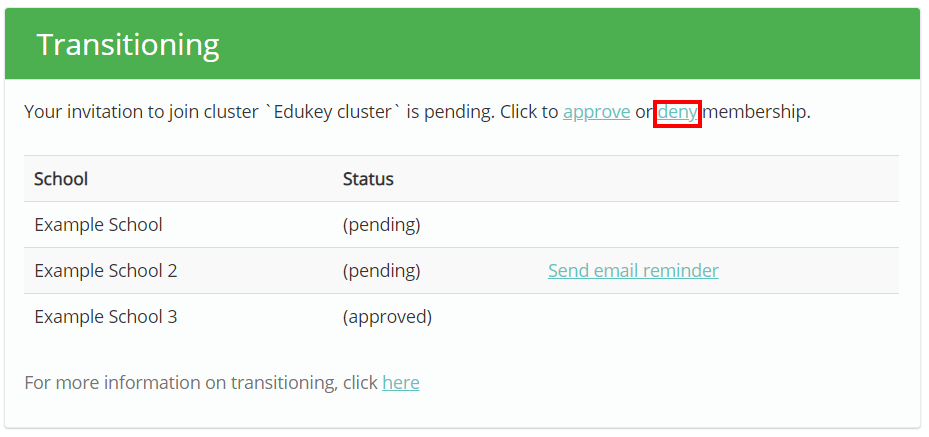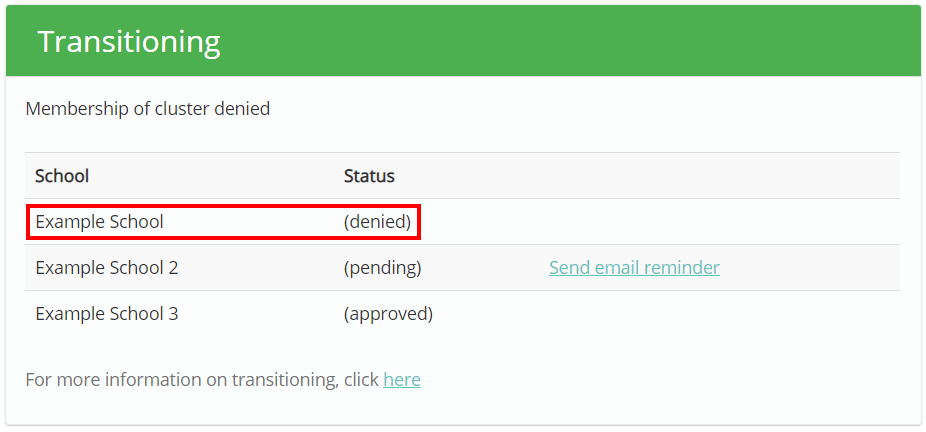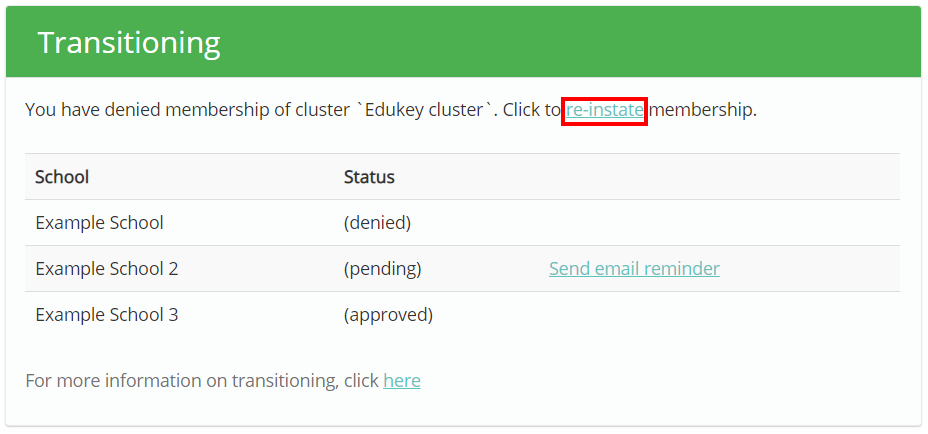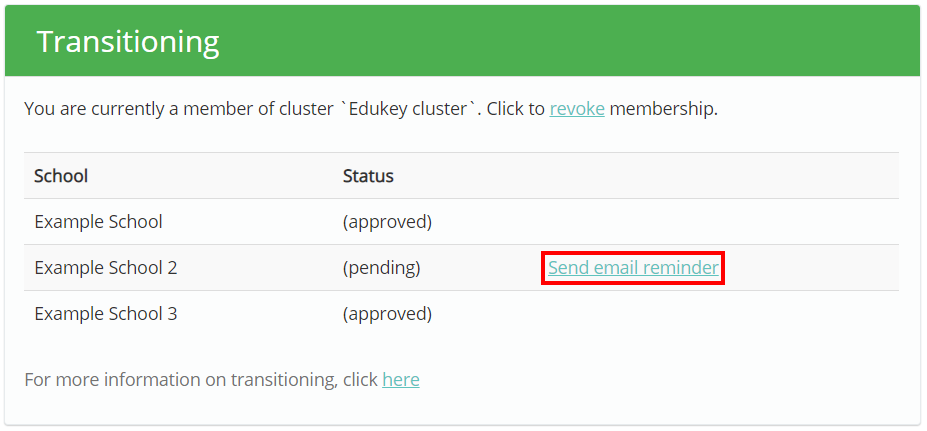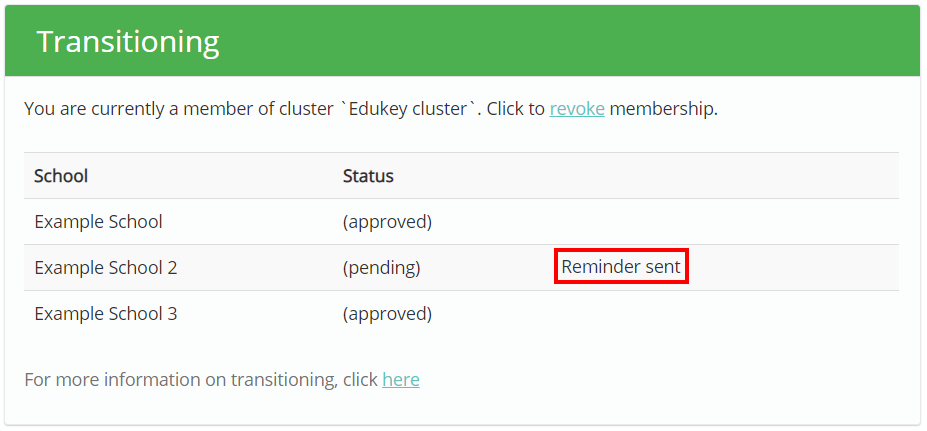Before you can use transitioning, your school will need to become a member of a cluster. A cluster is a group of two or more schools, where pupil documents can be requested and sent between the schools.
Note: Only the main school admin will be able to approve or deny membership to a cluster. The main school admin assigned for your school can be found by clicking on the cog icon in the top right hand corner of the page. Please contact us if the Main admin field is set to ‘None’ and a new user can be assigned this role. (*We will need written permission and instructions from the headteacher before this can be implemented)
When your school has been invited to join a cluster, the main school admin will see a banner on the home page informing them of this. They will also receive an email notification.
To view information about your school’s cluster invitation, mouse over the Admin tab and select the School settings option from the drop down menu.
Next, either scroll down to the Transitioning section or click on Transitioning in the navigation menu to the left.
You will be presented with the Transitioning section, where each school in the cluster is displayed along with their membership status. From here your school can approve or deny membership to the cluster, or send an email reminder to schools that have not responded yet.
Approving a cluster invitation
To allow your school’s addition to the cluster, click on approve above the displayed list of schools.
A confirmation popup will appear. Click on the OK button to continue.
Your school will now appear within the transitioning list as (approved). Your staff will now be able to send or receive pupil documents via transitioning between schools in the cluster.
If you later decide that your school should not be part of the cluster, you can change your mind by clicking on revoke. This will end your school’s membership to the cluster and prevent transitioning between the other schools.
Denying a cluster invitation
To decline your school’s addition to the cluster, click on deny above the displayed list of schools.
A confirmation popup will appear. Click on the OK button to continue.
Your school will now appear within the transitioning list as (denied). You will not be able to use transitioning between schools in the cluster.
If you later decide that your school should be part of the cluster, you can change your mind by clicking on re-instate. This will grant your school membership to the cluster and allow transitioning between the other schools.
Send email reminder
Once you have decided on your school’s membership status, you may want to make sure that other schools in the clusters do the same as soon as possible. To send an email reminder, click on the Send email reminder link for the pending school of your choice.
The main school admin for the selected school will be sent a reminder email regarding their cluster membership and a reminder indicator will be displayed next to the school.