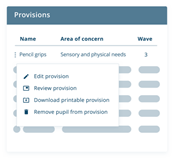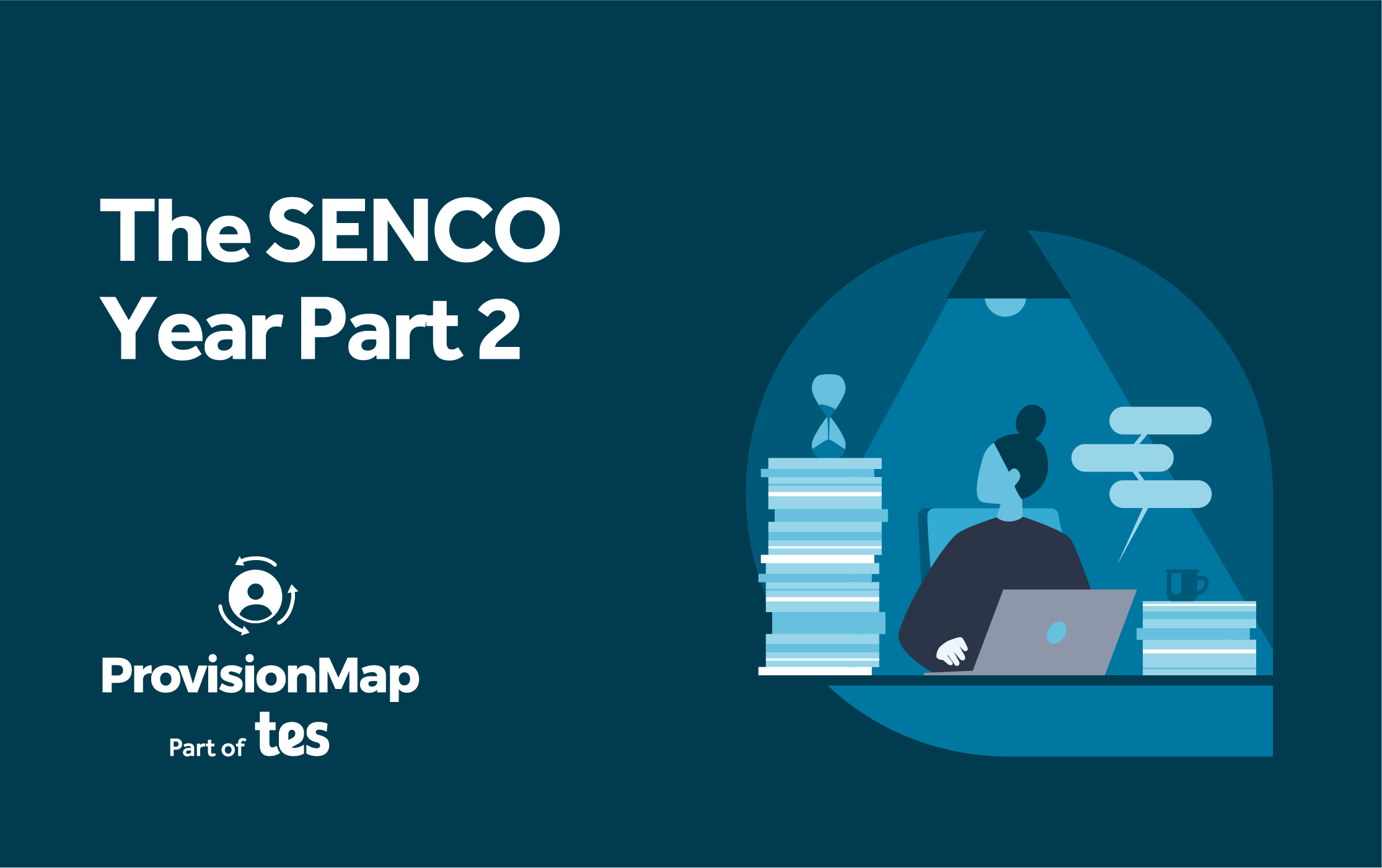
The SENCO Year Part 2 using Tes – Provision Map
The second half term:
Join an intimate SENCO Webinar with our in-house SENCO Abigail Hawkins. We want to provide SENCOs with tools to help them reduce their workload and support them through the phases of the SENCO Year
4th December at 2pm – For Current Clients Book Here
11th December at 2pm – For Potential Clients Book Here

So, settling in students is no longer the highest priority on the list…more that they are starting to become confident and the nice rosy settling-in period is over!
This half term always feels incredibly long. Apart from the night’s drawing in, it feels like a never-ending list of things to do.
Generally speaking, it’s the term for funding bids, transition reviews (although mine have to be done before half term) and looking at those children whose needs can no longer be attributed to settling issues!
Let’s have a look at how Provision Map can help me.
Here is my list (primary and secondary reflected) and in no particular order!
| What do I need to do? | How could PM help? Or what PM related tasks are there? |
| Make staff aware of new students with EHC Plans and concerns | Ensure staff have access to the system. Create new accounts, check levels of access. (ADMIN>Staff Settings) OK – that’s a bit of a cheat – it was on last term as well – some things are ongoing… My meetings logs, school robins for additional information, updating plans and provisions, adding new staff and encouraging their use…
|
First reviews of provisions
| If I have a provision that runs once a week then I’m not going to be reviewing it until the end of this half term…that will give me 12 sessions worth of information. If I’ve been delivering something daily then I should already have a couple of reviews in the bank. PROVISIONS>View Applied Provisions…select the provision, review. Decisions decisions…My intended outcomes should be clear enough that it doesn’t matter who does this review they will know what a -1 or a +2 should look like. Often, this box when I set up a provision is the one that takes me the longest time to populate with something useful! Once I’ve decided on that I, of course, need to consider whether I’m extending the provision, or cloning it and adjusting targets, or cloning and changing the students involved. No one answer is correct. It all depends on your school. If you remember, I set mine up with Aut20 at the front, so mine won’t run beyond December…I’ll set up some new ones called Spr20 ###. Once I’ve reviewed, I click clone, include pupils and change the title and dates. I had a long debate with a school about multiple reviews on a single provision – which is possible…however, bear in mind it is a computer! It will ‘average’ the outcomes…is that really what you want to display on an outcomes report in the Summer? You’ll also recall I don’t archive provisions until the end of the academic year…it just makes it easier to see what is current and also ensure that any reports I run I have this year’s information. |
| Run an outcomes report | At the end of this half term, I ought to look at whether provisions are working and make some decisions whether they need to continue, be changed/stopped and even whether or not I made the right decision in running them in the Autumn term. |
Share with external agencies | This year more than most, I’m struggling to get external agencies physically on site. It has been entertaining (and feels slightly sinister!) setting up laptops so they can watch children through webcams. At least with provision map, I can share the relevant plans online and have a messaging trail that stays with that child. Again, a massive advantage here is that it’s not lurking in my emails and can be seen by anyone relevant to that child. |
| Conversations with class teachers around key children on the register | Class teachers can see the information on provision maps to feed the discussion. New plans can be made going forward. |
| Apply for any top up funding | Use REPORTS>Costs to evidence what you are spending on provisions this year for individual pupils |
| Attach information about Access Arrangements | Assuming I met my deadline for access arrangements, I might want to add that information to their provision map account. I now attach a copy of form 8 and my template has a box for access arrangements included…but historically I have just added the JCQ reference number and a quick note to student profiles to explain the agreed concessions. |
| Pupil Premium, Looked After Pupils, Catch Up Premiums… | I’m usually quite consumed in my SEN role that these hats get forgotten at times. However, I can use Provision Map to track information on any students and especially keep a record of what I’m spending, why and whether it is successful.
|
| EAL | Like the above, these tend to have the support put in place, but I don’t get to think about them during the first half term as much as I’d want to. My school had an ever-increasing proportion of EAL pupils, and it was important that we had accurate records of their English fluency on arrival and what we were doing to improve that as time went by. I had plans for my EAL pupils using a template designed to include their fluency levels and their exposure to English along with their language ability in their first language…but it is just as useful to generate as a passport instead with information about how that student learns best, reminders about how to support them and what their interests are as this is of course the best way to break down language barriers.
|
| Record it! | All those notes and niggles need to go somewhere. The meetings log is a great place to store any information that you don’t want to lose. For example, a note about an interaction or observation, a record of a chat with staff, student, parent or professional, type up what I’ve scribbled on post-it notes and in my diary so that others can see what normally lurks in my head! |
Join an intimate SENCO Webinar with our in-house SENCO Abigail Hawkins. We want to provide SENCOs with tools to help them reduce their workload and support them through the phases of the SENCO Year
4th December at 2pm – For Current Clients Book Here
11th December at 2pm – For Potential Clients Book Here