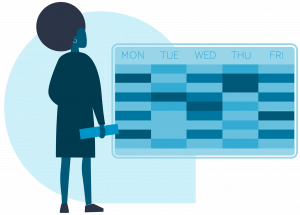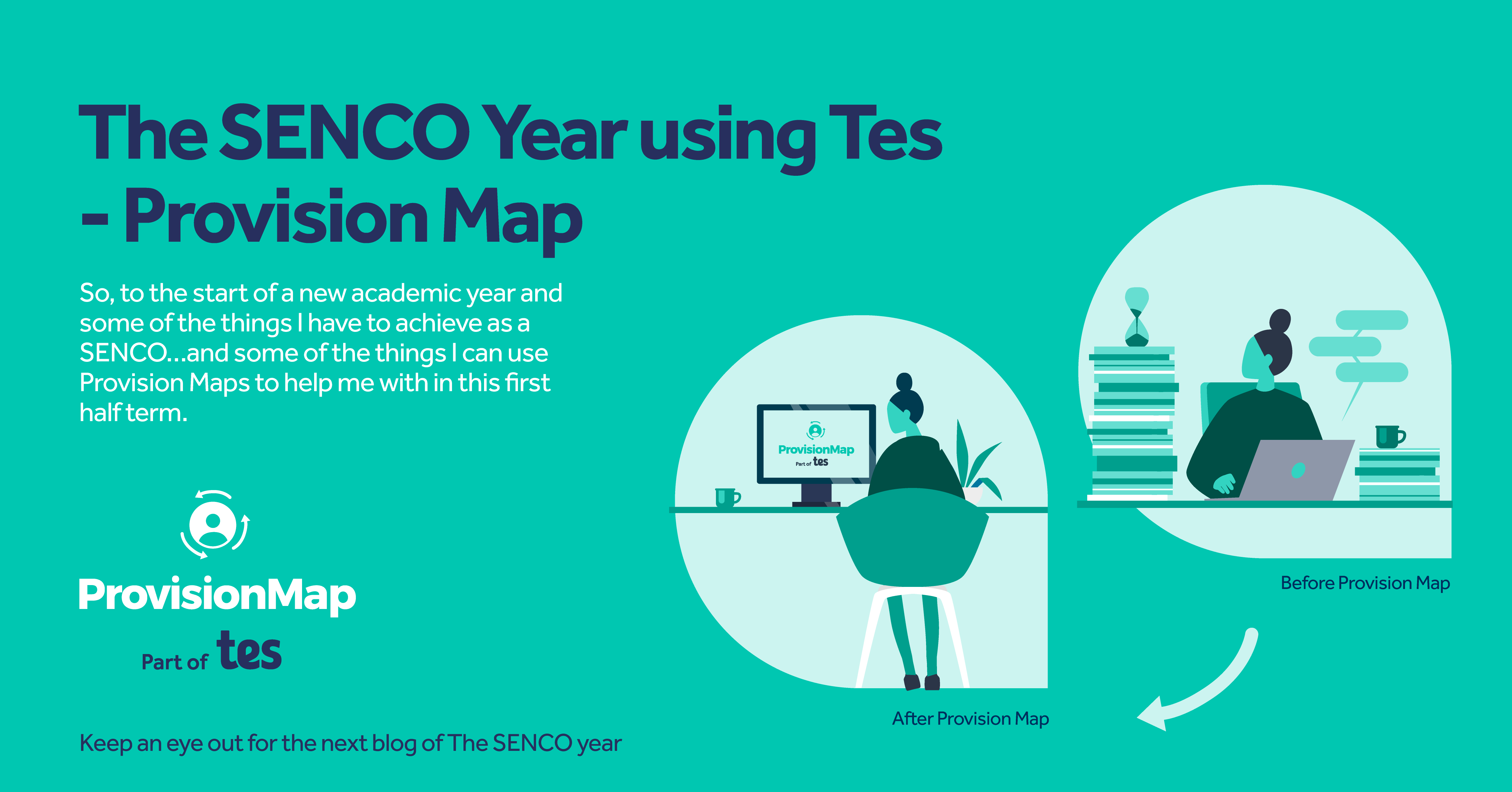
The SENCO Year using Tes – Provision Map
The first half term:
Join an intimate SENCO Webinar with our in-house SENCO Abigail Hawkins. We want to provide SENCOs with tools to help them reduce their workload and support them through the phases of the SENCO Year
13th November at 2pm – For Current Clients Book Here
20th November at 2pm – For Potential Clients Book Here

Before Provision Map:
My desk starts off the term lovely and tidy with everything in the right place…by the end of the term (who am I kidding, be the end of the first week…sometimes day) it’s untidy, disorganised and what I should have put in certain places hasn’t been done. Whilst my Provision Map account helps me to reduce some of the paper clutter on my desk I ought to confess that sometimes things in there are not as ‘tidy’ as they should be.
After Provision Map:
So, to the start of a new academic year and some of the things I have to achieve as a SENCO…and some of the things I can use Provision Maps to help me with in this first half term

Here is my list (primary and secondary reflected) and in no particular order!
| What do I need to do? | How could PM help? Or what PM related tasks are there? |
| Make staff aware of new students with EHC Plans and concerns | Ensure staff have access to the system. Create new accounts, check levels of access. (ADMIN>Staff Settings) |
| Baseline assessments | Add data to the system for staff to access easily and use within provisions in the custom fields. |
| Identify pupils for interventions | If they are on your SEN register then they should be getting something additional to/different from. Set up your provisions and then run a report – are all SEN pupils included? |
| Plan interventions and timetables | Use the PROVISIONS section to add everything that is going on in the school. |
| Update provision map, review needs and progress of pupils | The provision map for each child will automatically update as you add them to various provisions. You can then write their individual plans or passports as required. |
| Map out and implement CPD | Do you need staff to be trained on how to use the program to best effect? |
| Map out annual review schedule | Either attach the EHCP as a file and add a blank template with the review date…or design your own template to include names of those involved. An EHCP target is set for a key stage. This needs to be divided into year goals and termly targets to be successful. |
| Send out invitations for Y6 annual reviews (primary) | Primary schools can suggest to secondary schools that the transition tool would be useful (and vice versa). This would mean once students are in pre-admissions, usually early April time, the secondary school can see information on the primary pupils. Alternatively, a primary school can invite the secondary school to contribute to plans by adding them as an external agency and turning this feature on. |
| Conversations with class teachers around key children on the register | Class teachers can see the information on provision maps to feed the discussion. New plans can be made going forward. |
| Implement additional support for first term to aid transition | Make sure you document what was needed and by whom. This is useful for planning the following year and looking at staffing requirements. |
| Apply for any top up funding | Use REPORTS>Costs to evidence what you are spending on provisions this year for individual pupils |
| Access arrangements | Use the NWOW template to gather evidence for normal way of working. Use School Robins to request additional information. https://www.provisionmap.co.uk/school-robins/ |
| Open evening (recruitment) | There’s not much we can help with here either, apart from perhaps describing to parents the excellent system you have in place for recording and sharing SEN information. |
| Parent evenings | Show staff how to share plans with parents, especially if you want to move to sharing electronically. Use the meetings log to record any pre-SEN concerns so there is a record. |
| Agree with parents of pupils with SEND how they wish to be communicated with | Provision Map has the facility to share information online and allow for messages to be sent/received, but we recognise not all parents will want to give up face to face meetings. |
| Assign key workers/contact | Either create a provision and assign relevant students to relevant staff… Or add a target on plans and add their name… Or pop it in a notes box! |
| Map key dates for the year | We can’t help with that one I’m afraid! But, don’t forget to check your school calendar has been updated to block out INSET days and holidays…otherwise your finance reports will be skewed! (ADMIN>School settings…calendar) |
| Update SEND register (before census!) | We read your SEND status from your MIS. Once you’ve entered all your provisions, you’ll have a clear idea of who needs to be on your SEN register and can update it accordingly. |
| Induction for new staff | Train your new staff on how to use provision maps. If you wish, we can do this for you. Simply email support@edukey.co.uk with a suitable date and time. |
| Meet your SEN link governor | Run some reports for them to show what is happening. REPORTS>Provision Summary is anonymised. They might also find it useful to see the National Baseline Statistics for your school. |
If you’ve been using Provision Map for a while then you might need to freshen up your account, or perhaps you’ve moved to a school where the usage has been erratic. Why not watch our Masterclass video on ways to set up for September? https://edukeyapp.com/help/masterclasses
Join an intimate SENCO Webinar with our in-house SENCO Abigail Hawkins. We want to provide SENCOs with tools to help them reduce their workload and support them through the phases of the SENCO Year
13th November at 2pm – For Current Clients Book Here
20th November at 2pm – For Potential Clients Book Here