
As a long-term veteran of the SENCO world, I have seen variations of learning plans come and go and often cycle back round again with a different name. I like the good old-fashioned “learning plan” that is loaded as default on the system, it has everything I need: strengths and difficulties, the plan itself and space for some comments. The ability to add an extra box on individual plans was always appreciated when something didn’t quite fit in the current boxes.
I also have the honour of working in and with many schools and I know the importance of having all the information I need in one place and that’s where templates come in useful.
Whilst the format of many LA templates means they cannot be used directly within provision maps, it is so much easier to copy and paste from one place than have to fill in their form by copying and pasting from many locations…as a result I end up adding additional boxes to that original template. From information about their reasonable adjustments and key professionals working with them, to details around diagnostic assessments.
But what happens when the other departments in my school get a whiff of how great the system is? Do I let them mess about with my information? Or do I let them have something of their own?

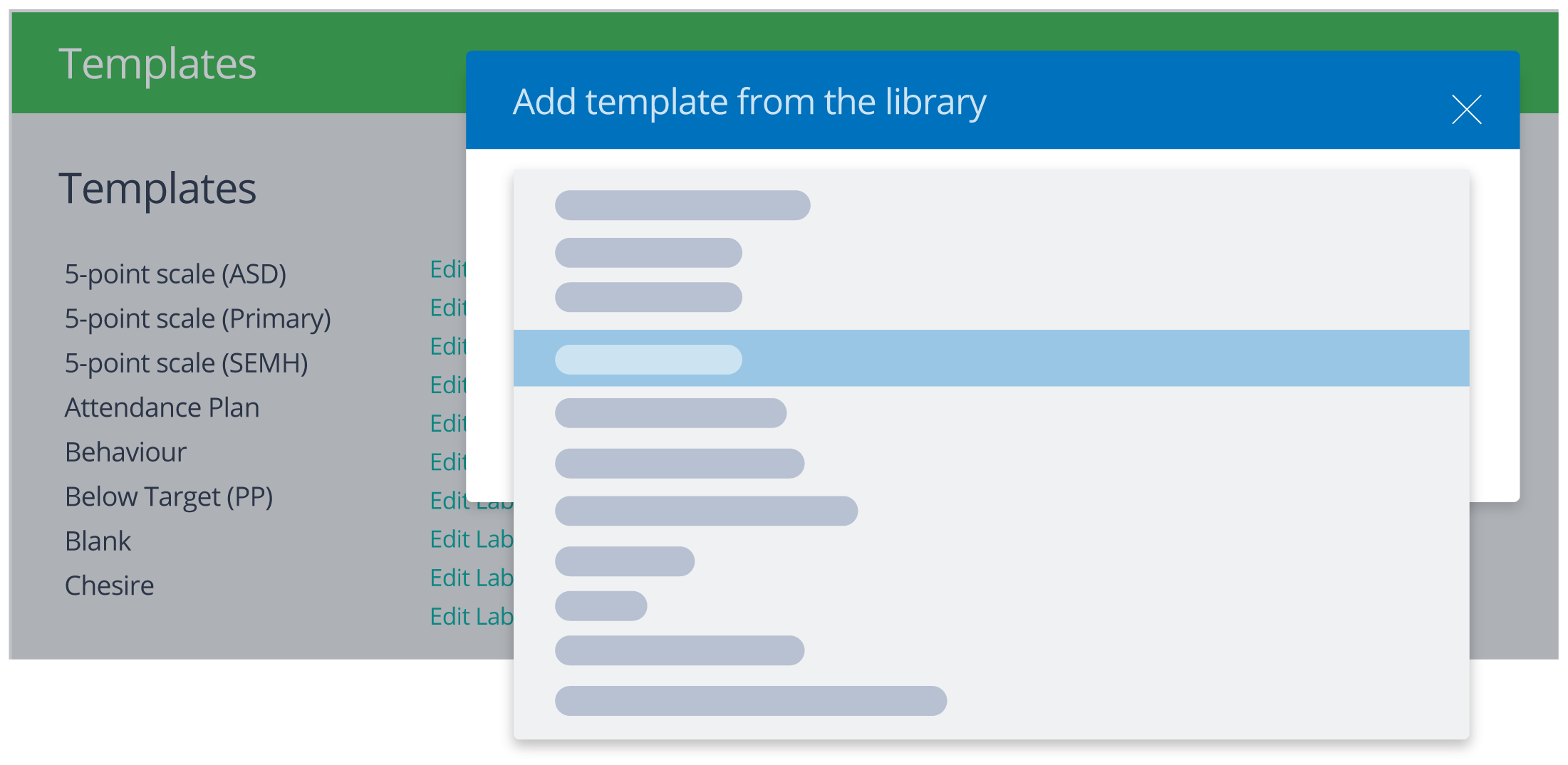
My original dabble with templates came from the behaviour team in school looking to add behaviour plans onto the system. The problem was, we didn’t want them to clash with our SEN support plans. Behaviour is a communication and many of their students were also my students and whilst my plans addressed the underlying needs and reasons for the communication, they wanted something that could be reviewed as regularly as weekly and focussed very specifically on a target behaviour perhaps swapping out one behaviour (throwing pens) for another (shoulder rotations). By enabling templates, they could have their own focus, information, targets and reviews and my SEN plans were left to run for their more longer-term impact.
Soon after this we had a new school nurse (yes, a real on, on site!) who asked for our medical plans and offered to update them. The problem being she didn’t have access to our school drives when not in school. The solution was simple, to design her a template within provision maps and give her her own account. Actually, we took the DfE suggested template and added that to the system and you can now find that in the library to use yourselves.
As time has gone by, we find more and more use for discrete templates. So, more recently I’ve added a cause for concern template (a very simple one that asks whoever is raising a student as a concern to document what they have done to try and address it first along with a couple of targets and some monitoring) and the NWOW template (Normal Way of Working – for access arrangements).
Within templates you can add data fields (little boxes for snippets of information like a reading age) text boxes (for paragraphs of information), tables (where you can add more and more rows as time goes by) and even have some sections with prefilled information all whilst taking advantage of the assets already built in to Provision Map which include the auto populating provision table and the targets library.
If you haven’t had a chance to explore the templates library, you can find it under ADMIN>School Settings>Templates. (Do drop us an email if the option isn’t there – your account needs a free upgrade!)
