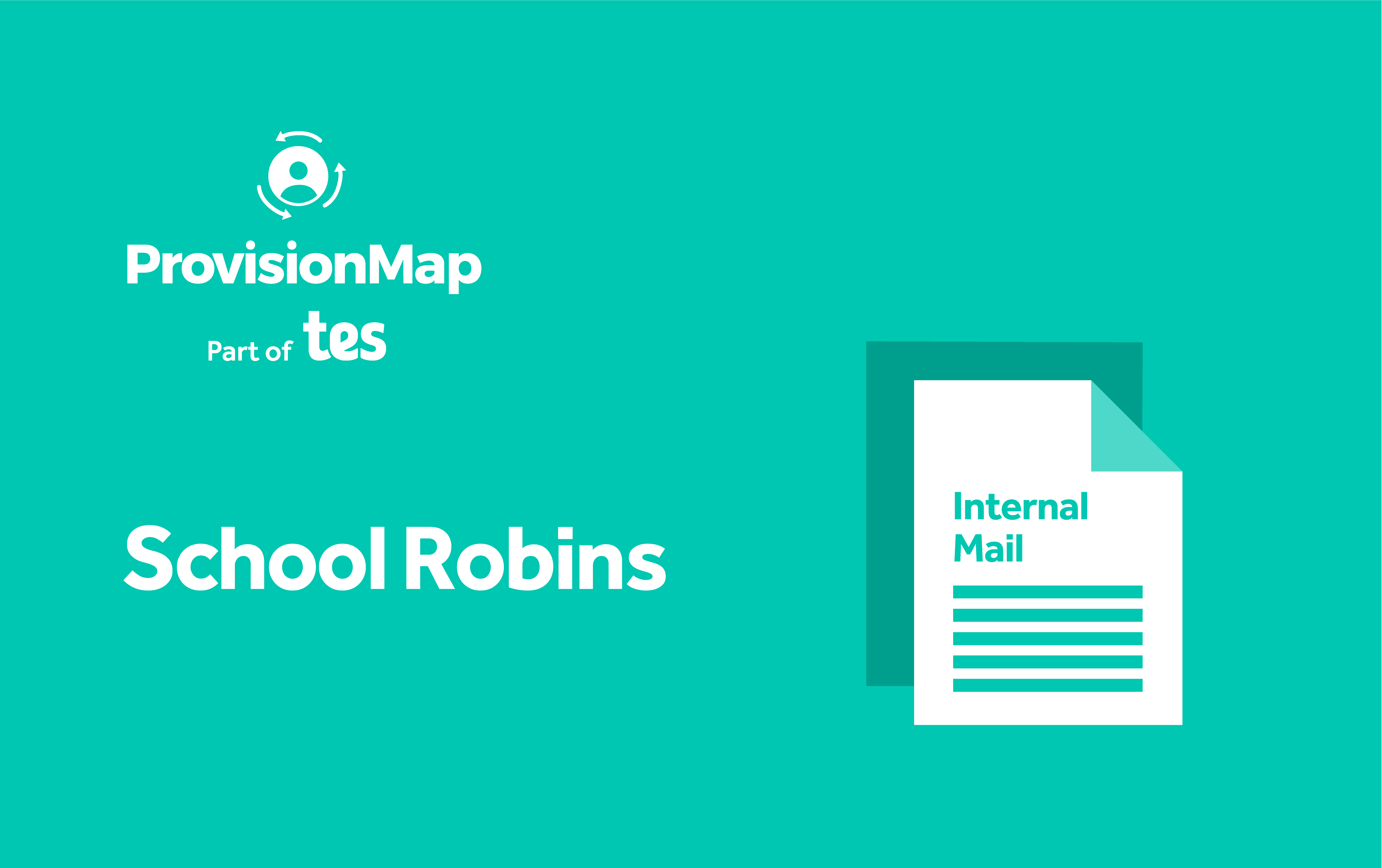
School Robins:
I’ve been teaching for too long! I recall the days where you needed information about a particular student and would send little Freddie, who was in need of a sensory break, on an errand with a piece of paper in a large brown envelope marked with staff names. Each staff member would say, “Hi,” to Freddie, fill in their bit of information and then send him off down the corridor to the next staff member on the list.
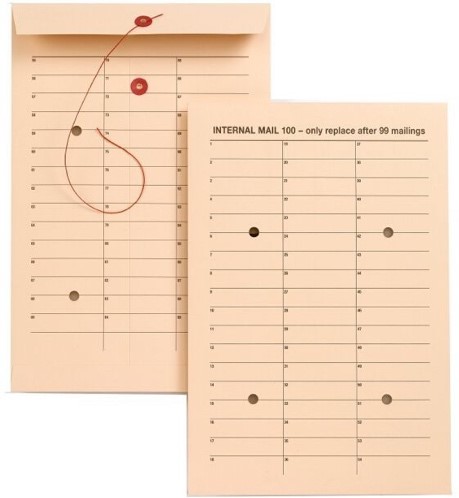
Then they invented emails! So, instead of sending a student we sat down, typed an essay, located the email address for each staff member hit send, and waited…and waited…
Slowly, the replies would return, and I’d copy and paste them laboriously into a suitable document that collated them and made them look ‘corporate’. And chase those members of staff who hadn’t replied…or type up responses from those who insisted on ‘speaking’ with me.
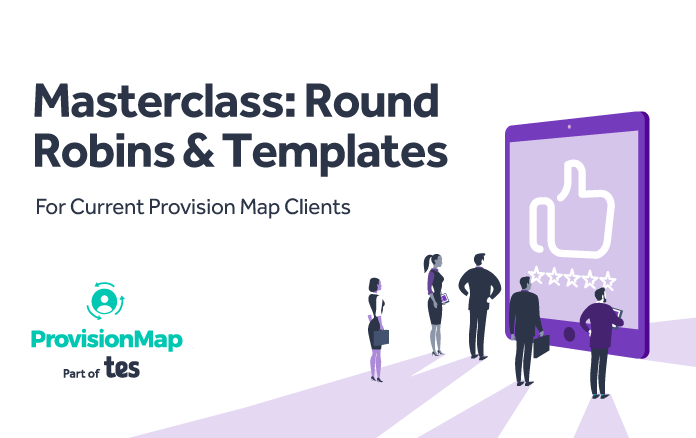
Webinar: 27th November at 2pm: For Current Clients
(Max Capacity 100)
School Robins is an add-on feature for our Provision Map software.
The user experience is like sending an email…but with some main differences.
The first is that there is a special button to select “all teachers who teach” which is useful and saves trying to work out which science group they’re in. The member of staff does need to be assigned to the class as a teacher (which is why it won’t pick up TAs or Heads of Department/Year) within your MIS and we need to have an active sync that pulled the member of staff over (not someone who was manually added). Staff need to have an email entered into the provision map software, but they don’t need an account for the school robin to be sent to them or to reply.
Secondly, the answers don’t come back to your email…they are auto collated under the pupil about whom you requested (or gave) information. No more having to copy and paste into a report…or trawl through your emails to find them! Another advantage of this is that other people with access to the school robins can see responses too (unless you set it as confidential). When we used to send around Freddy with his piece of paper and the envelope, we could see what others had written – it wasn’t a case of blank page syndrome. When we sent emails, each person got their own copy and no previous responses…yes, even teachers sometimes don’t know where to start!
I found this helpful when I was on maternity leave…I was still able to keep in touch with the information about my SEN pupils but not worry that it was in my personal emails where others wouldn’t be able to access it.
Thirdly, you can enter the ‘verbal’ comments given to you manually onto the system, but have it appear in the same place and you can send a gentle reminder (or two) to those staff who haven’t responded after a few days…without having to type it all out again!
I have lost count how many times I’ve passed someone in the corridor to the, “Oh, while you’re here, can I just give you that information you asked for about xxx?” School Robins allows me to manually add that as a typed answer against the relevant member of staff.
Practical uses of School Robins?
- Collecting evidence of the normal way of working for access arrangements
- Informing staff about changes to a student’s support/provision
- Gathering information about progress for a review meeting
- Sharing details about a change in circumstances
- Asking staff if they have any concerns about…. (School Robins can be sent about whole teaching groups as well as individual pupils, this can be useful where the “mix” is proving to be a problem)
- Providing details about recent EP assessments or SALT reports (you can attach files)
- Receiving information with scanned examples of work to share with professionals (replies can attach files too)
Round Robins & Templates Webinar

