How to set up Provision Map in a new school:
Week 1 at the new school – An Admin Day.
I’ve just walked into a new school as their SENCO and as promised they bought me Edukey’s Learning Plans and Provision Maps to use. So, follow me as I set it up for use in the school and how I use it to fulfil various features throughout the year.
Don’t worry – these are not my real pupils…they are students in a demo account.
The integration between SIMS (the school MIS) and Edukey has already been set up. So, all the school is on here along with the SEN status already assigned. Edukey can link to most major MIS providers, and if they can’t then the school can be set up manually. At some point, I’ll want to review who is on the SEN register and apply my own graduated approach…but for the time being, I’m going to work with the information I have.
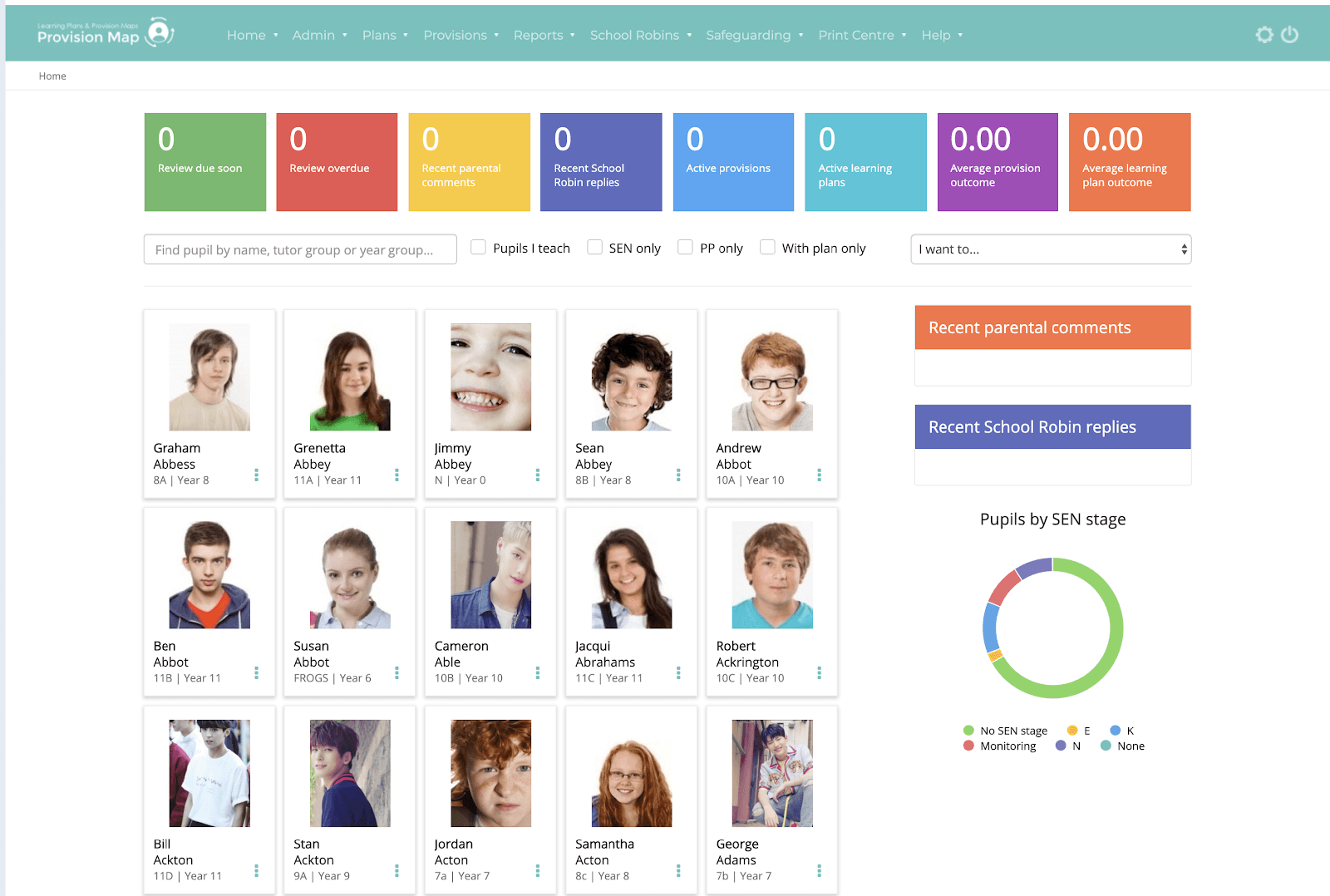
Doesn’t it look great?
I’d better explain we are an all through school from Nursery to Post 16.
There are just over 1000 pupils in total with about 200 in the primary sector, 35 in the post 16 provision and the remainder in the secondary phase. Some photos look like they haven’t been updated for a while! That’s not something I can deal with so I’ll have a word with the SIMS manager and ask them what’s going on.
I can search for students on the front page by scrolling or by using the filters. I can start typing their name or their class into the search bar and it will start to filter them down.
I don’t actually teach any of the pupils so the ‘pupils I teach’ filter won’t work for me.
Nor will the ‘with plan only’ filter as I haven’t written anything yet. There’s an SEN filter though, and that works.
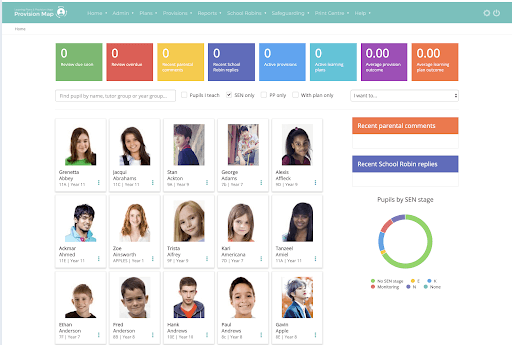
Or Pupil Premium
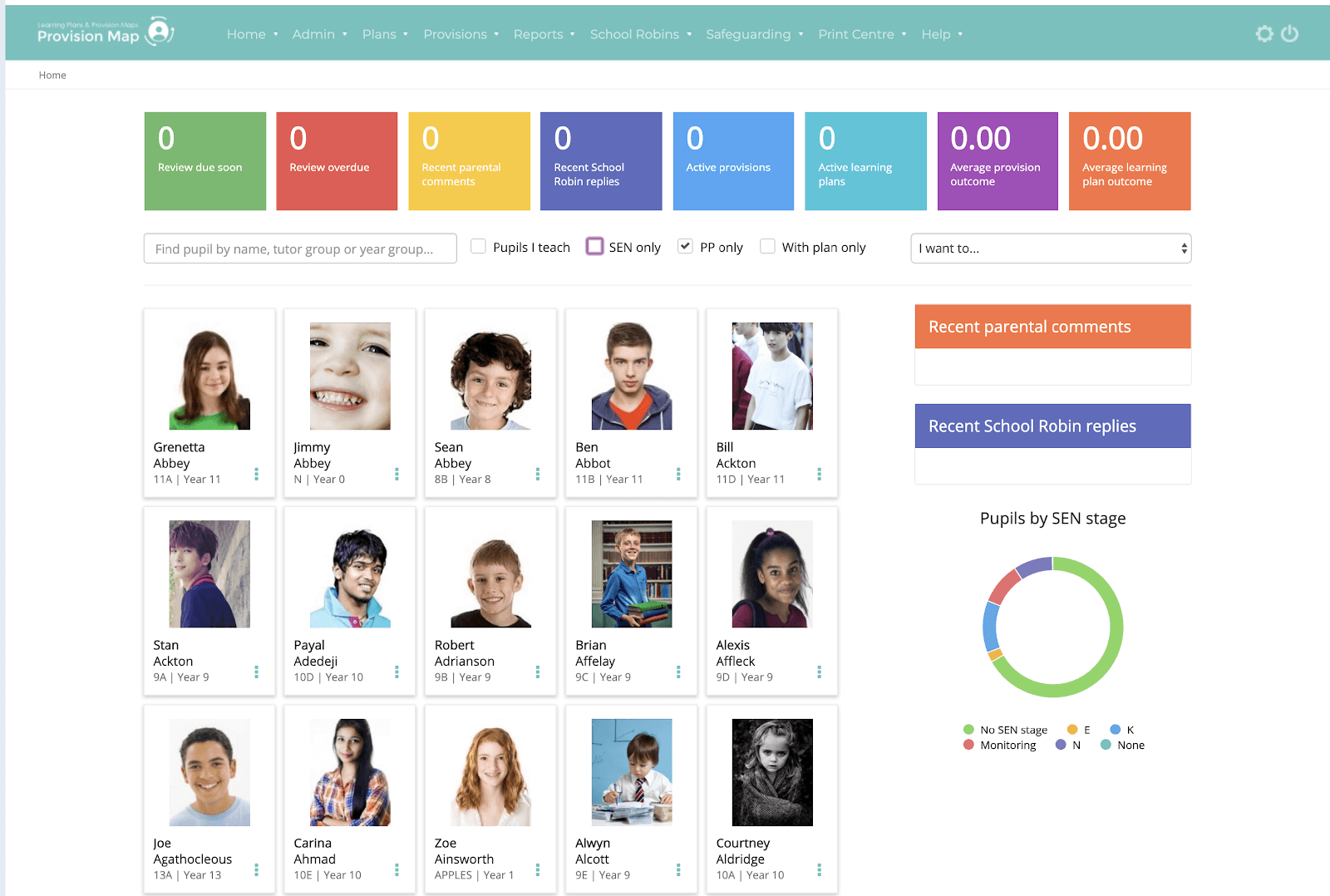
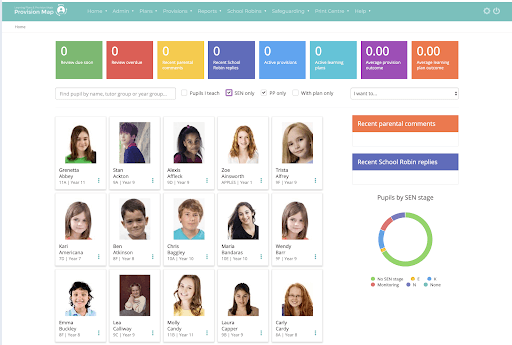
Where can I look for that information?
My preferred method is to click ADMIN without selecting anything in the drop-down list…if you insist on choosing something from the list then you can hit ‘pupil details’.
It opens up a table of information
This looks interesting:
Where can I look for that information?
My preferred method is to click ADMIN without selecting anything in the drop-down list…if you insist on choosing something from the list then you can hit ‘pupil details’.
It opens up a table of information
This looks interesting:
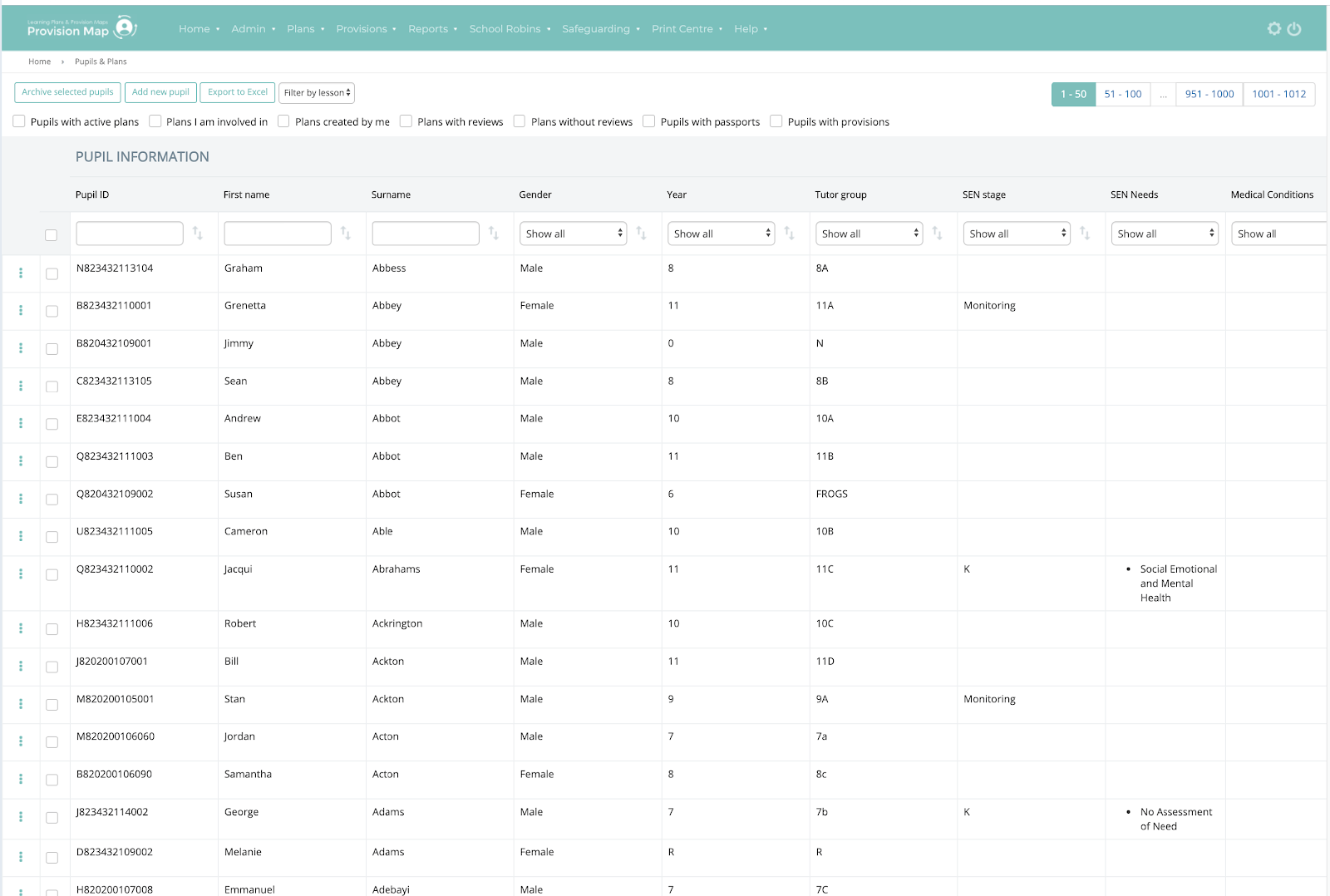
Wow – more fields to play with…and there’s even more to the right of those.
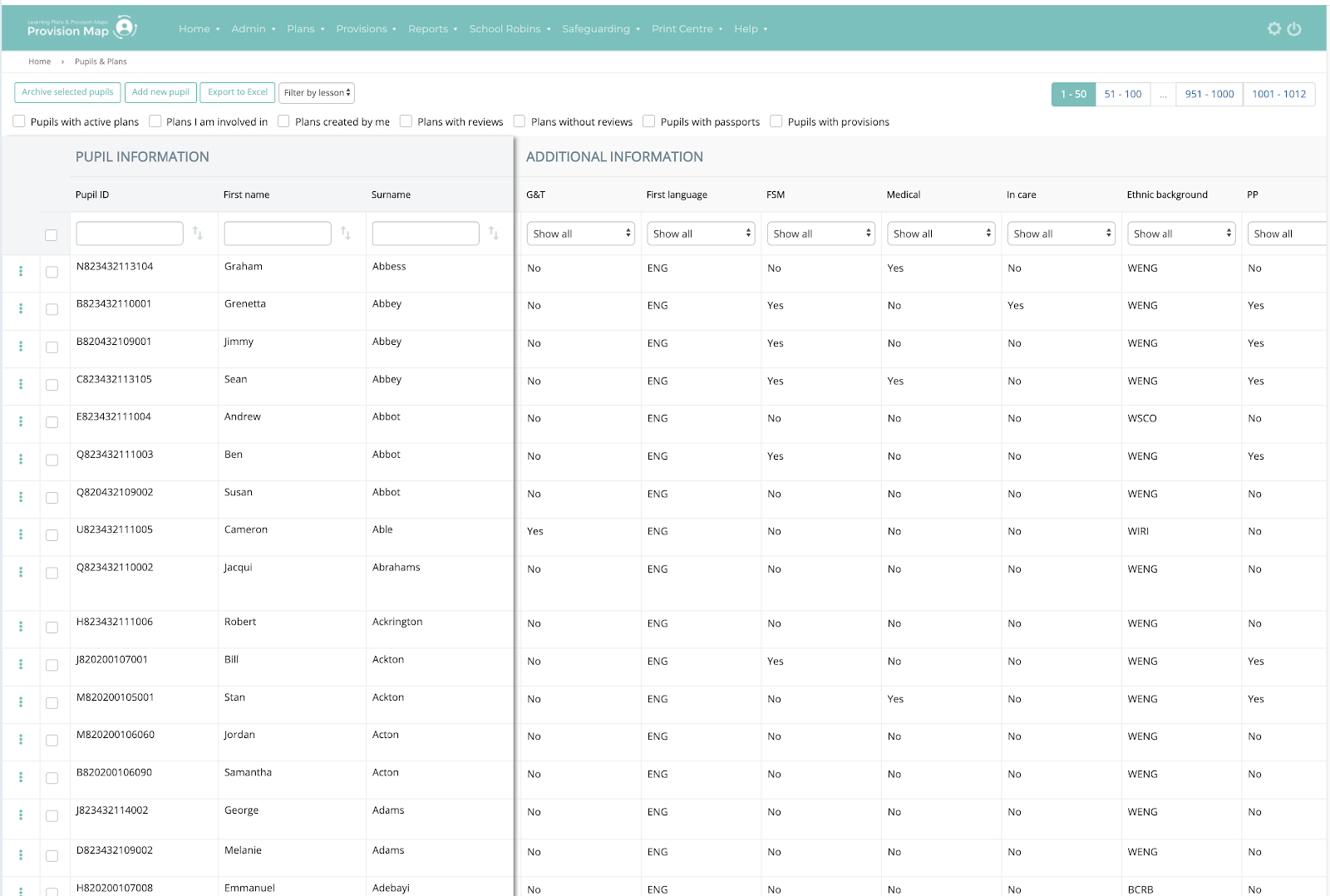
Let’s filter for “in care”
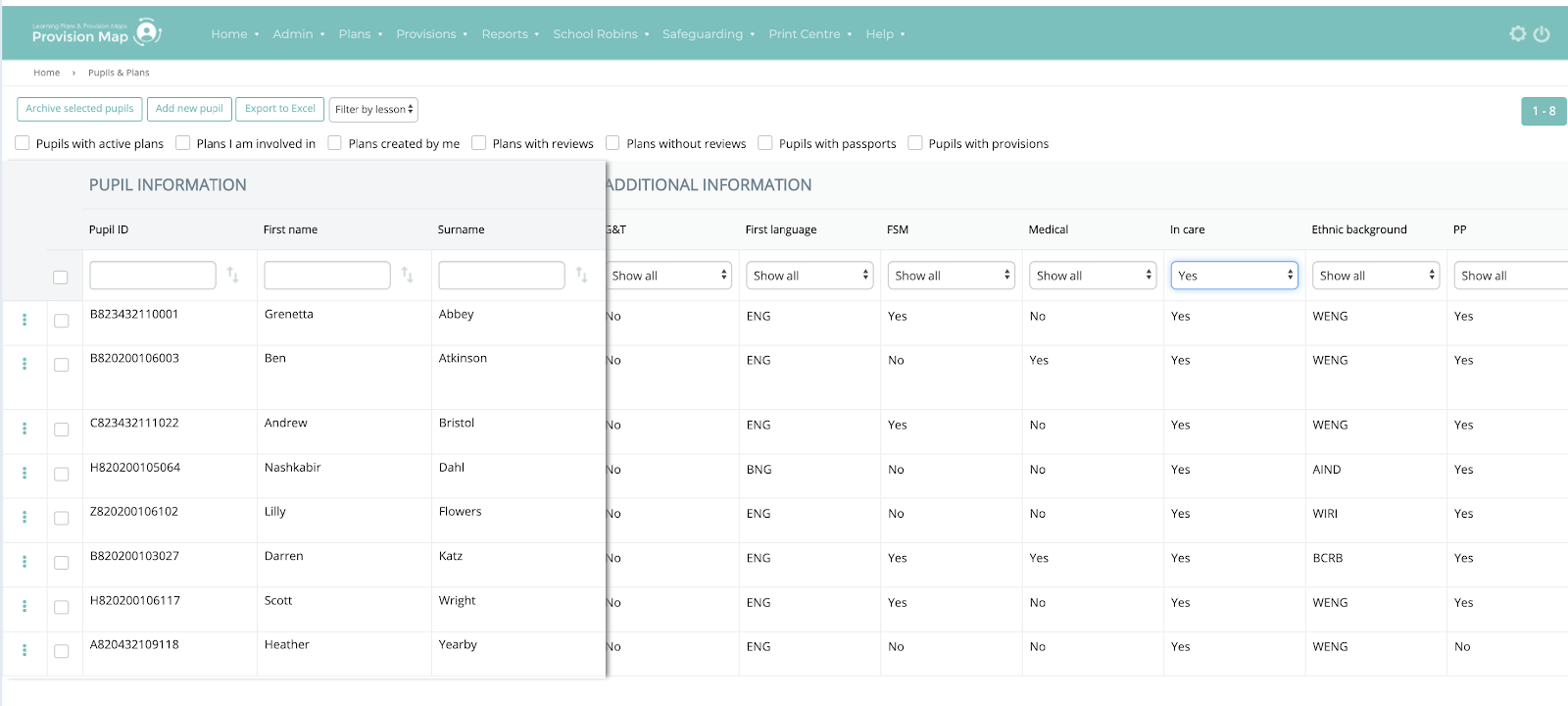
I wonder what the overlap between PP and SEN stage K (SEN Support) is? Let’s apply both those filters.
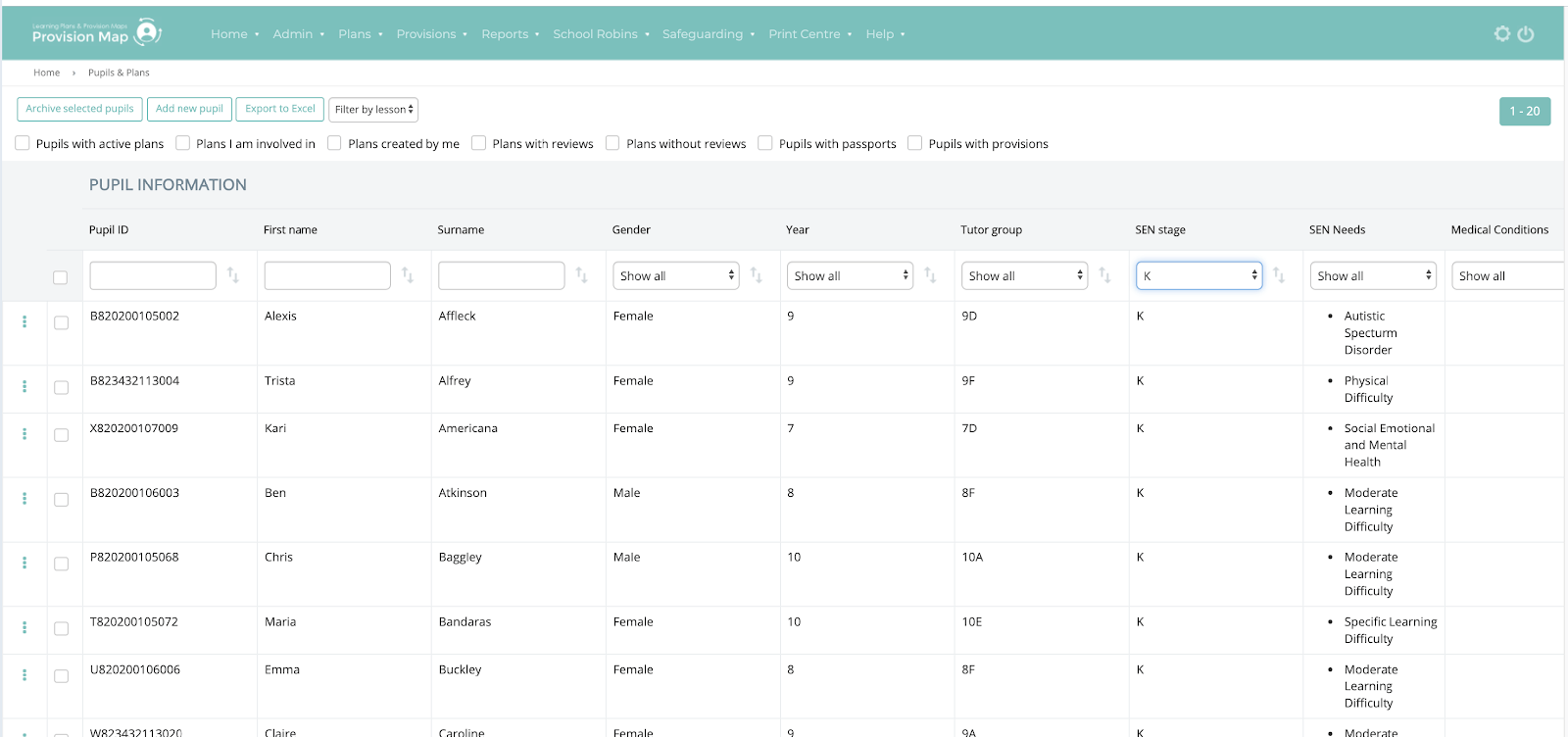
And just 5 pupils who have an EHCP and are PP.
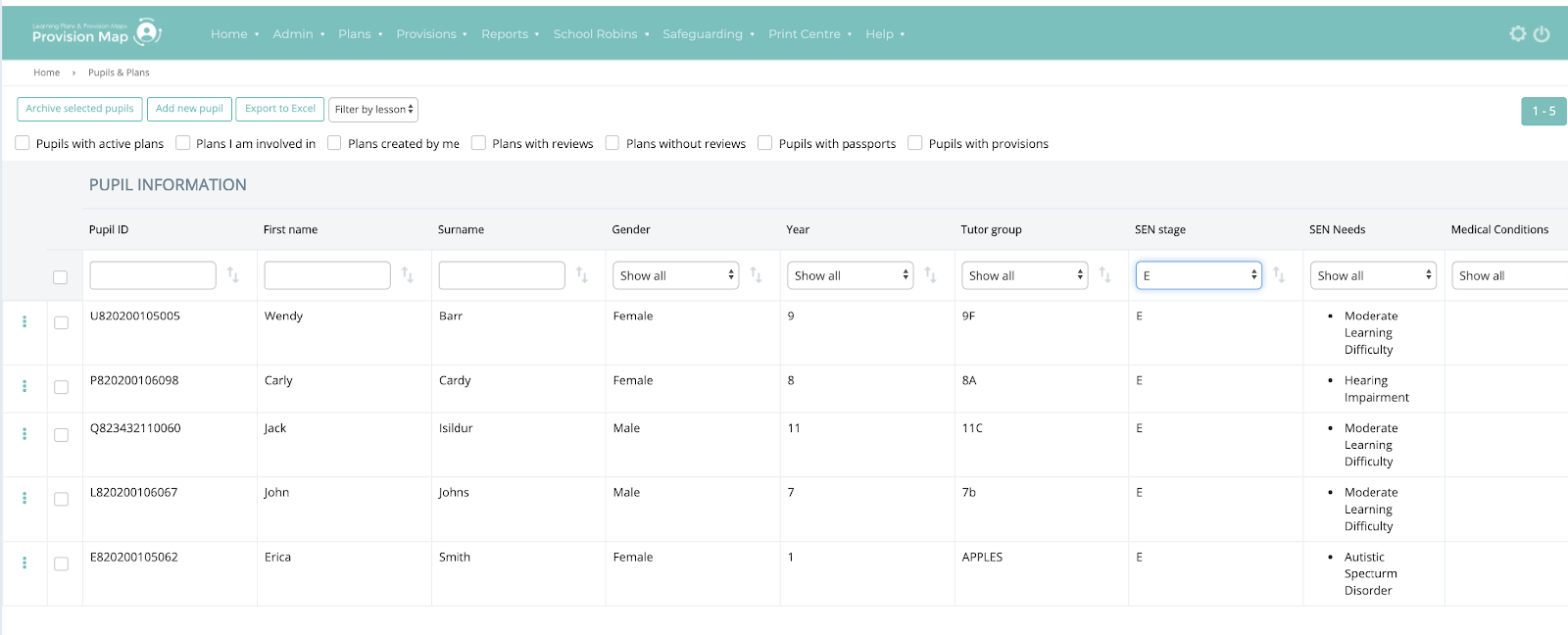
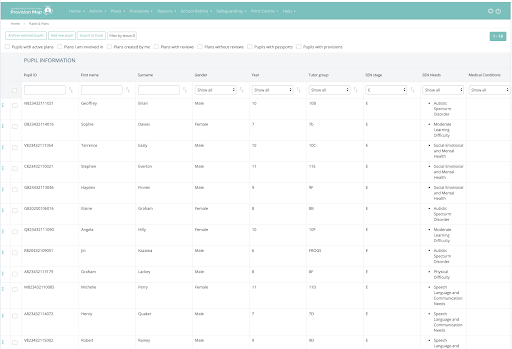
I can use this page to have a look at that information. Yes, I could go to SIMS and generate a report, but let’s face it, that’s a bit of a pain. This might be quicker.
So, 23 EHCPs, 122 at SEN Support, and 98 who have been flagged for monitoring.
Ouch! There’s also evidence of a dynamic register with 91 pupils having been on the SEN register at some point and then removed, they’re coded with an N if SIMS has been used correctly.
16 are on there for ASD, 3 HI, 32 MLD…OK, I can work with this. My last school didn’t pull across the need from the MIS so I deliberately asked Edukey for this one to be turned on. They have to have my explicit permission.
I wonder how it compares to the national and local averages? Edukey have the latest National Baseline Statistics data built into the system.
Right…my number of EHCPs is well above the local average but still below the national average. Let’s not make a comment about Nottinghamshire’s rather low number of statutory assessments! North East Lincolnshire is just as bad. And my SEN status and total status seems to be in line with the national averages.
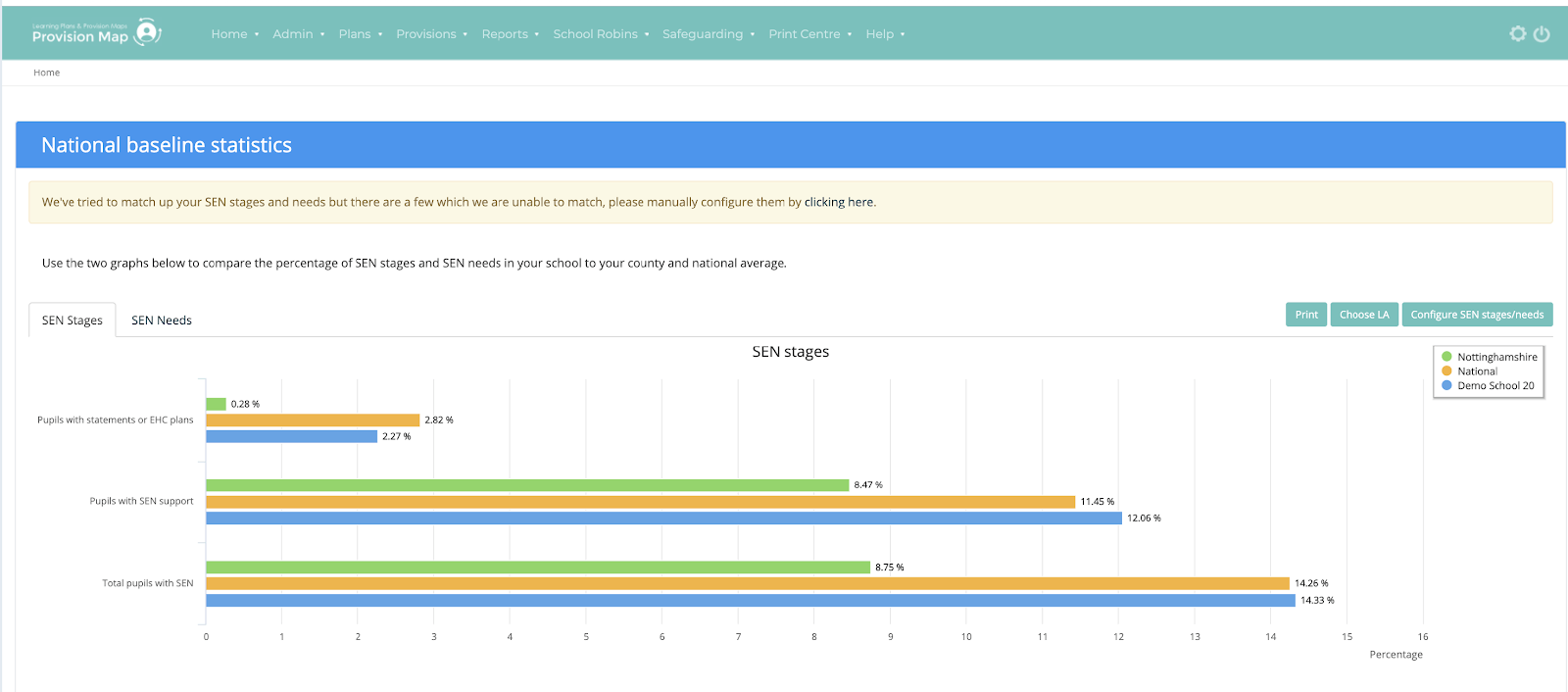
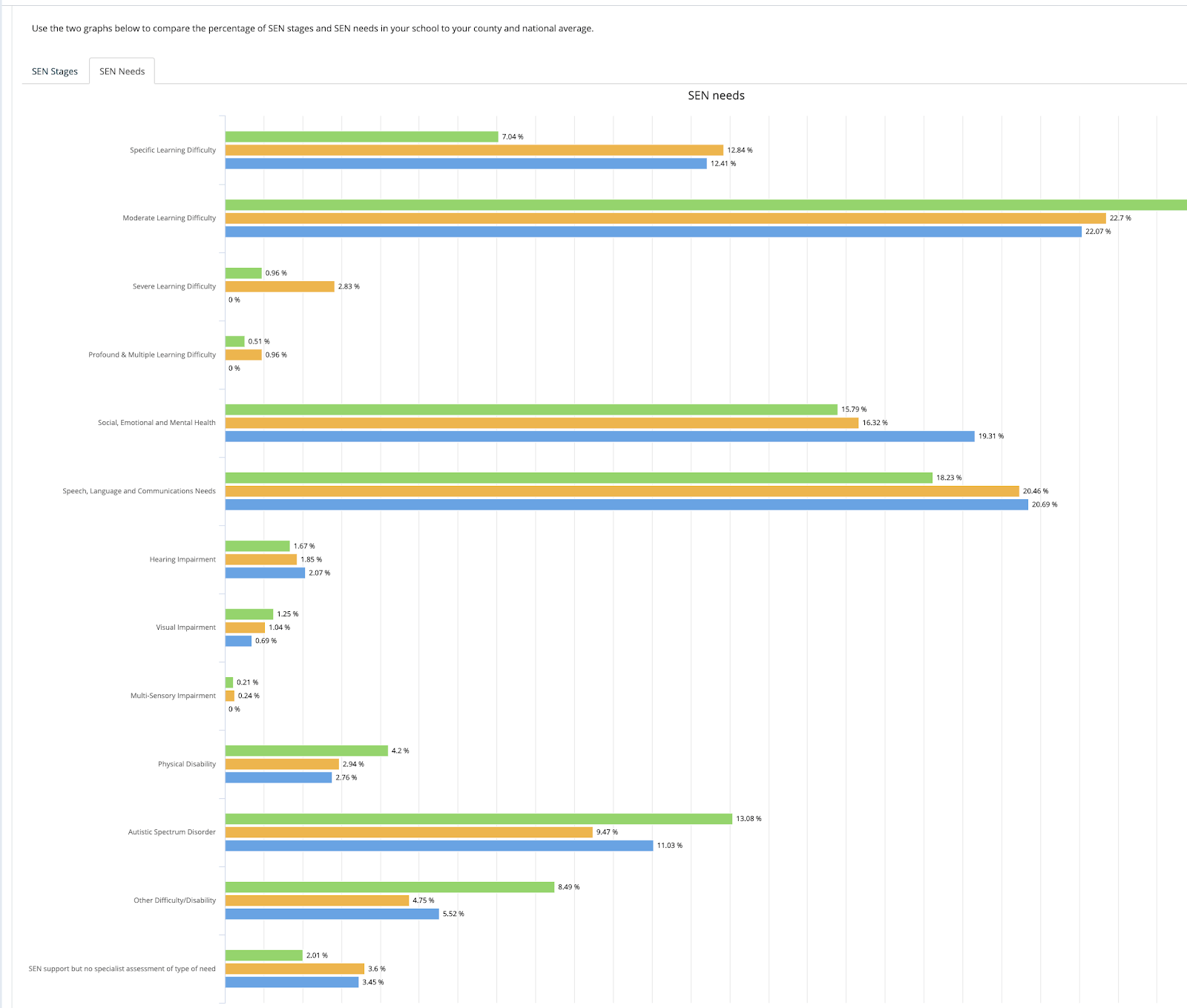
Back to the home page – I could have extracted some of that information there too.
There’s a little ring chart on the right-hand side.
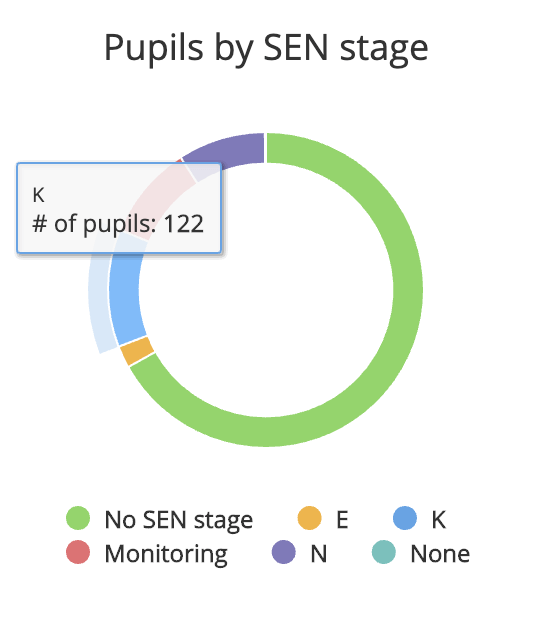
That first page also has some really helpful boxes along the top. I can see how many reviews are due or overdue (none at the moment, I can envisage that changing), a record of parental comments and school robins, how many plans and provision I have running in the school and then my outcomes boxes. I used to call them, rather cynically, the OFSTED boxes in my last school! They give me a measure of how well we are doing towards meeting pupil targets on plans and whether or not the provision we are putting in place ae suitable and successful. When the number is a ‘0’ I’m doing fine (a bit like the DfE measures where ‘0’ is OK.). Positive, plus, numbers mean I’m doing better than OK and negative numbers mean I need to hide somewhere and sort my stuff out!
I’ve just spent fifteen minutes taking the SLT through these features and they are excited as I for how we can use an access this information. I’ve been given a term to get everything set up and this academic year to embed it into daily practice. Like anything new, it’s a different way of working and we need to make sure we take everyone along with us. So, slow and steady is the message, make sure everyone understands what we are doing and why and don’t try to run before we’ve learned how to walk!
I’ve been asked to come up with an action plan for implementation and given some time during staff meetings to make sure staff get drip fed information on how to get the best out of the system.
