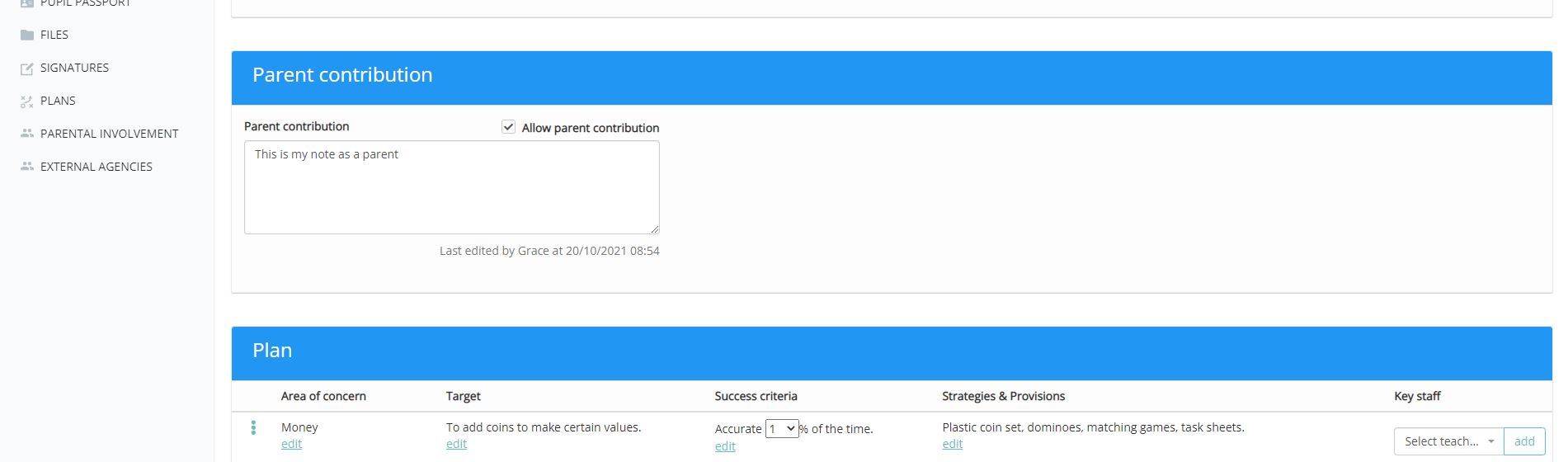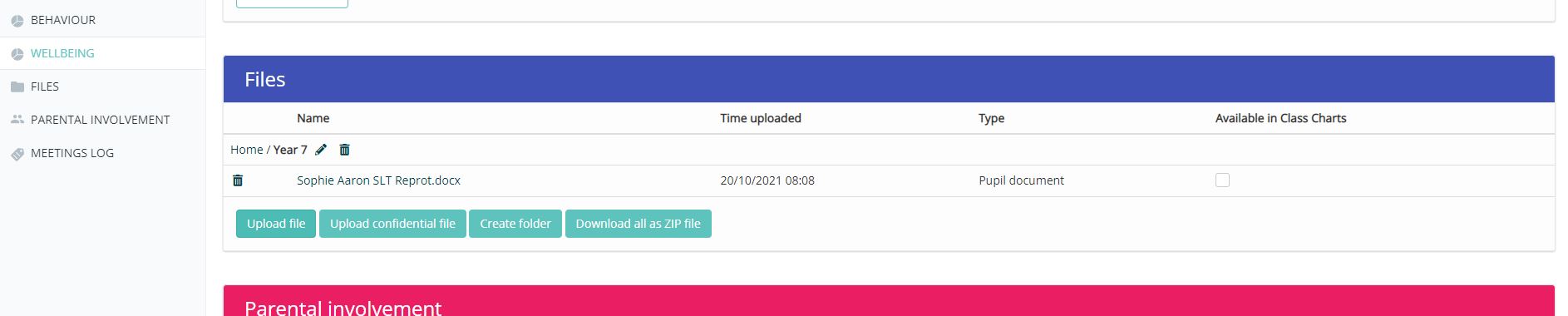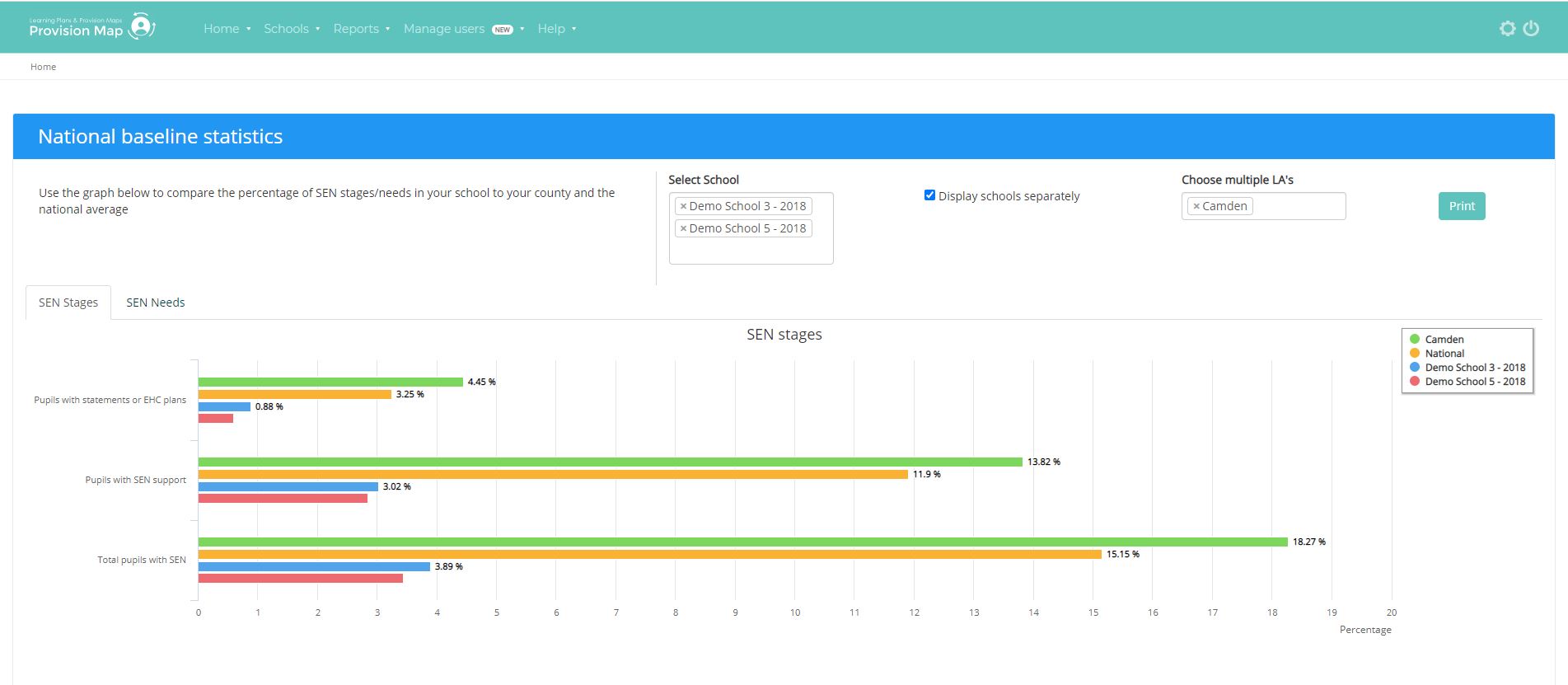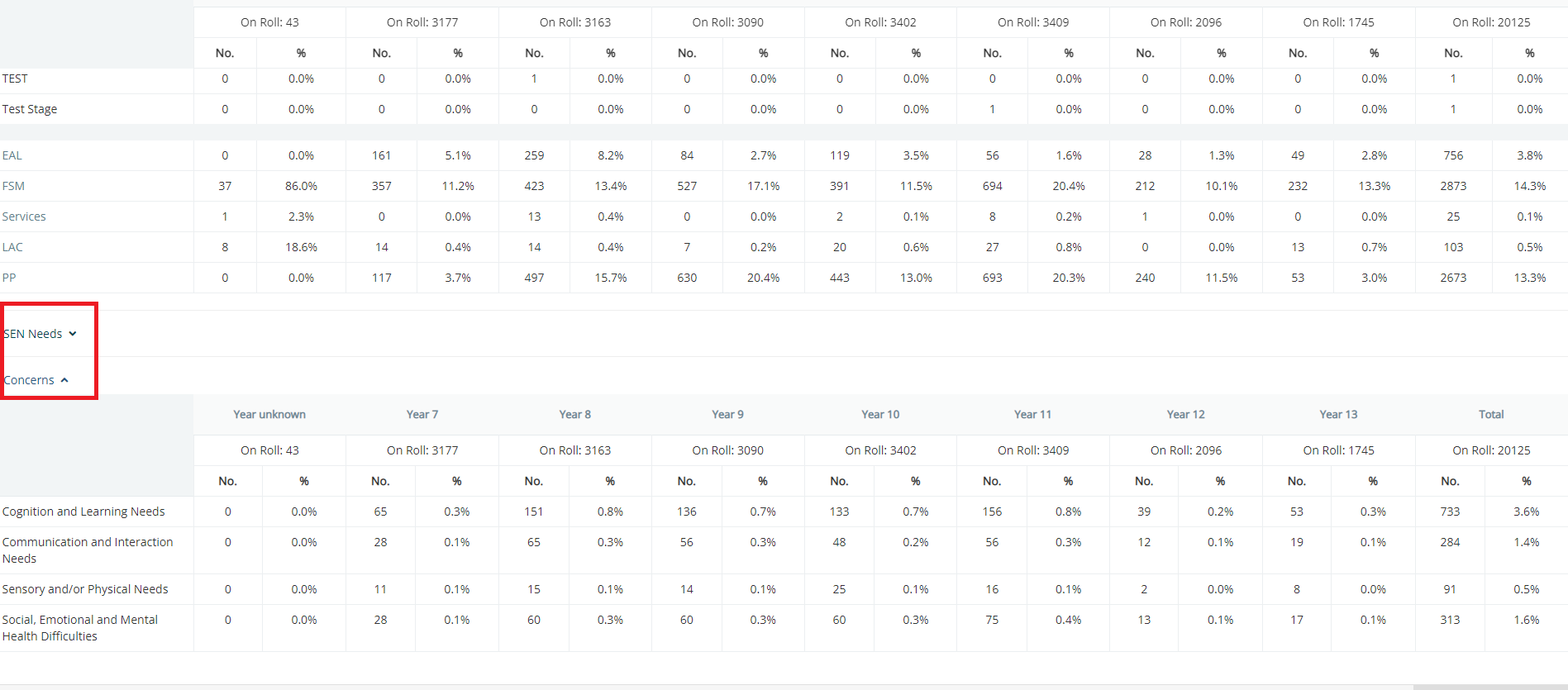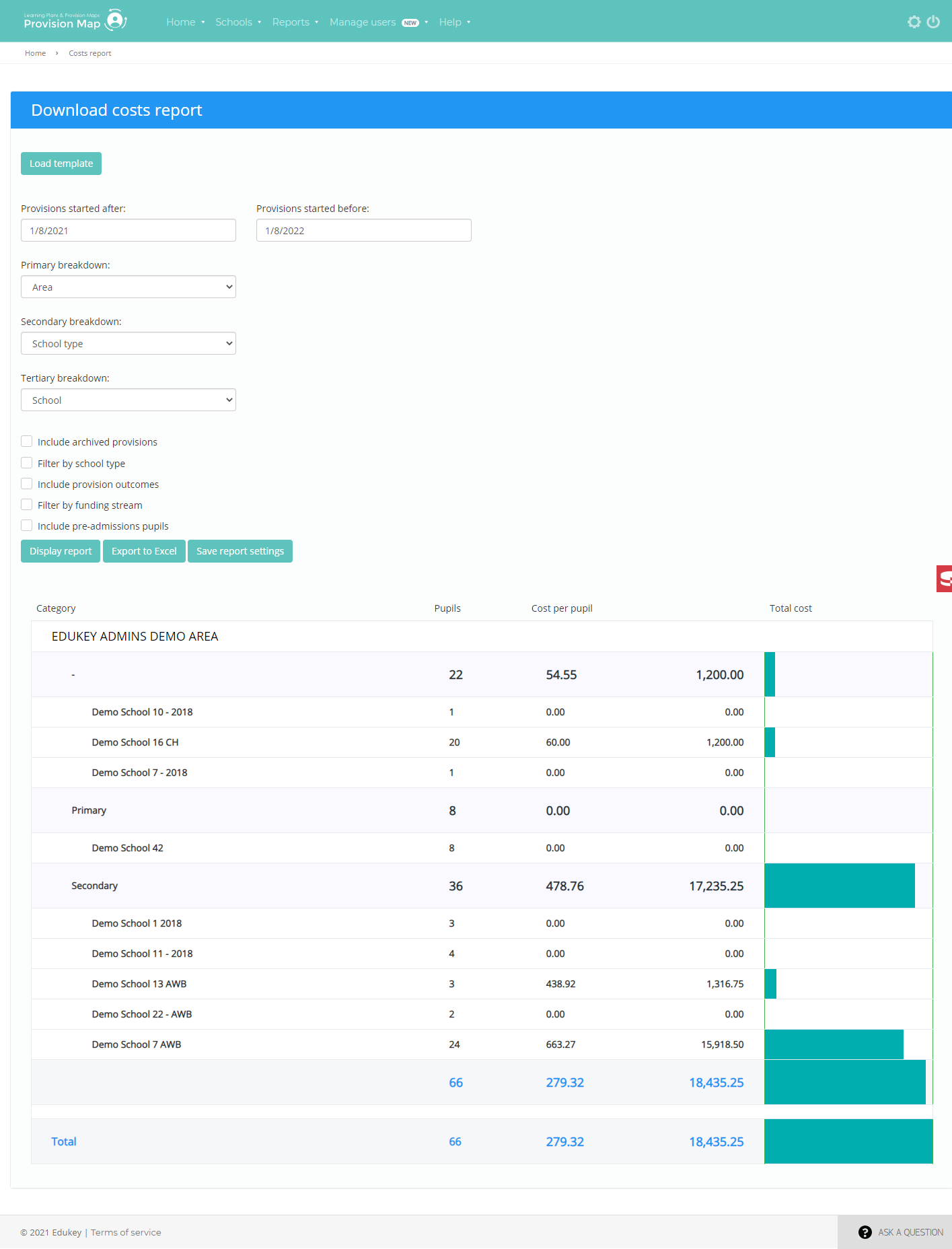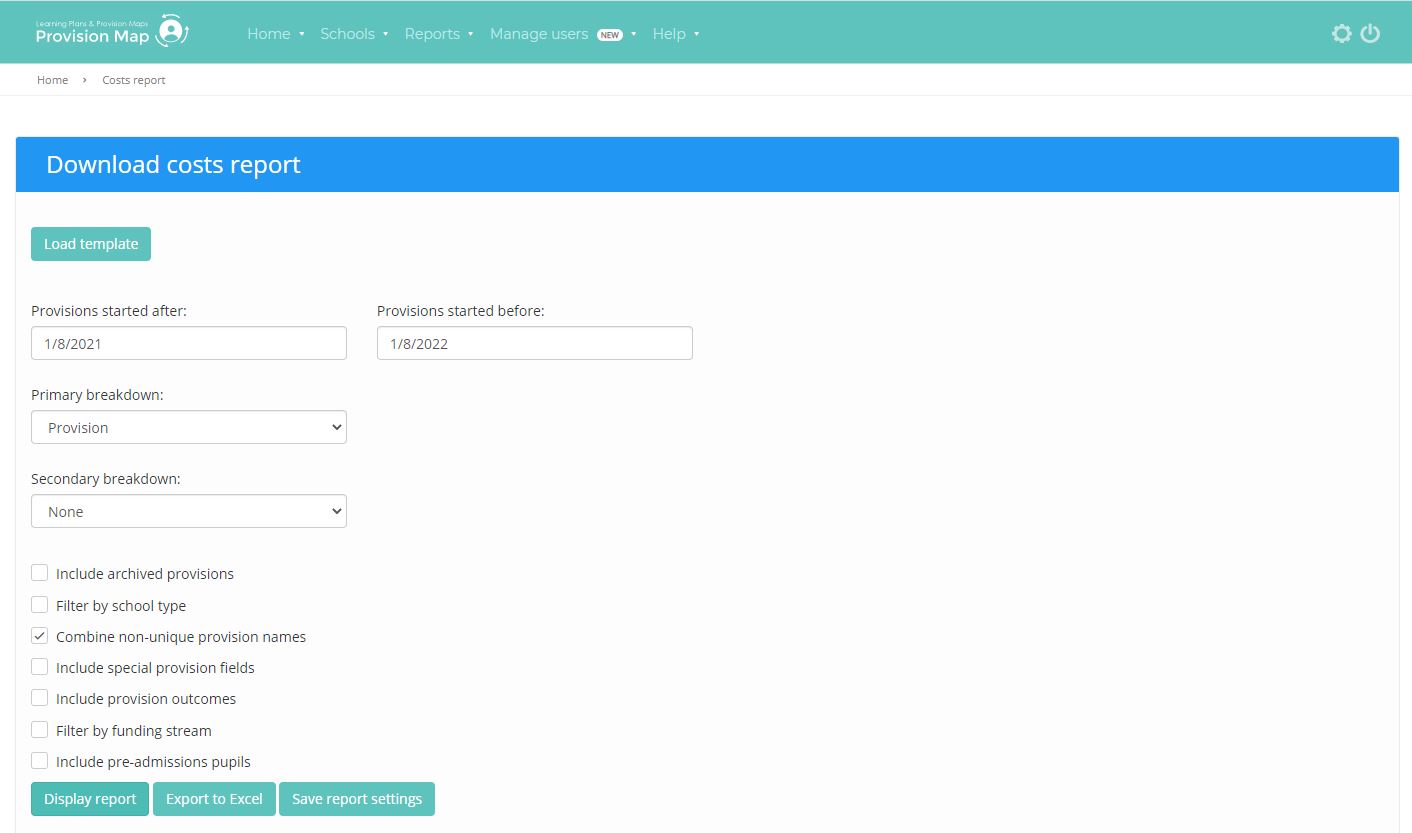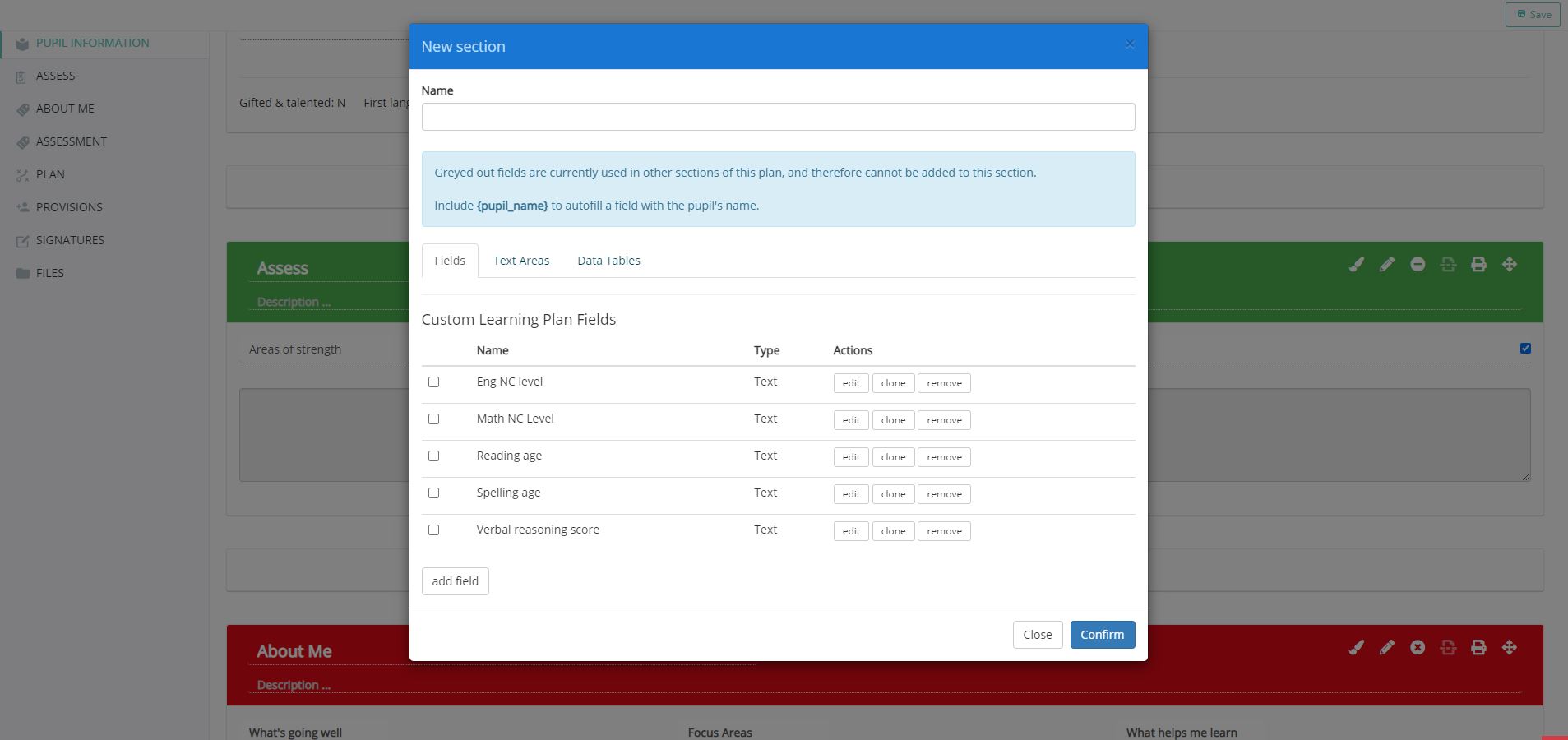We are pleased to announce that the following features are now available within Provision Map.
October 2021
Parent collaboration
- You now have the ability to allow parents to contribute to plans, on a plan per plan basis. You can make an text area available to parents by heading to School Settings > Templates > Edit template > Edit section > Textarea > Tick ‘Allow parent contribution’. This will then provide an additional tick box on the individual plan for you to tick should you wish for a parent to contribute to the section.
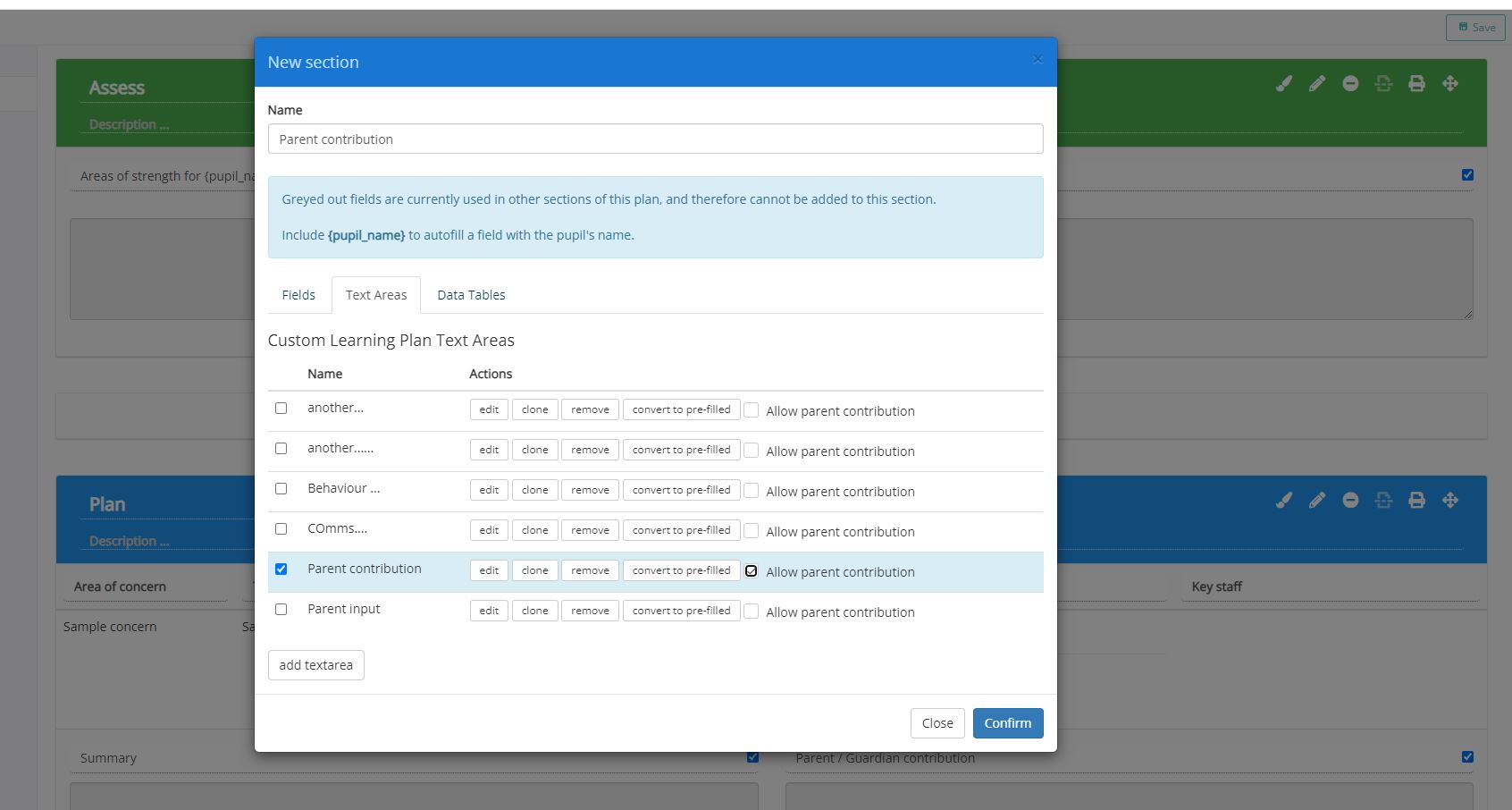
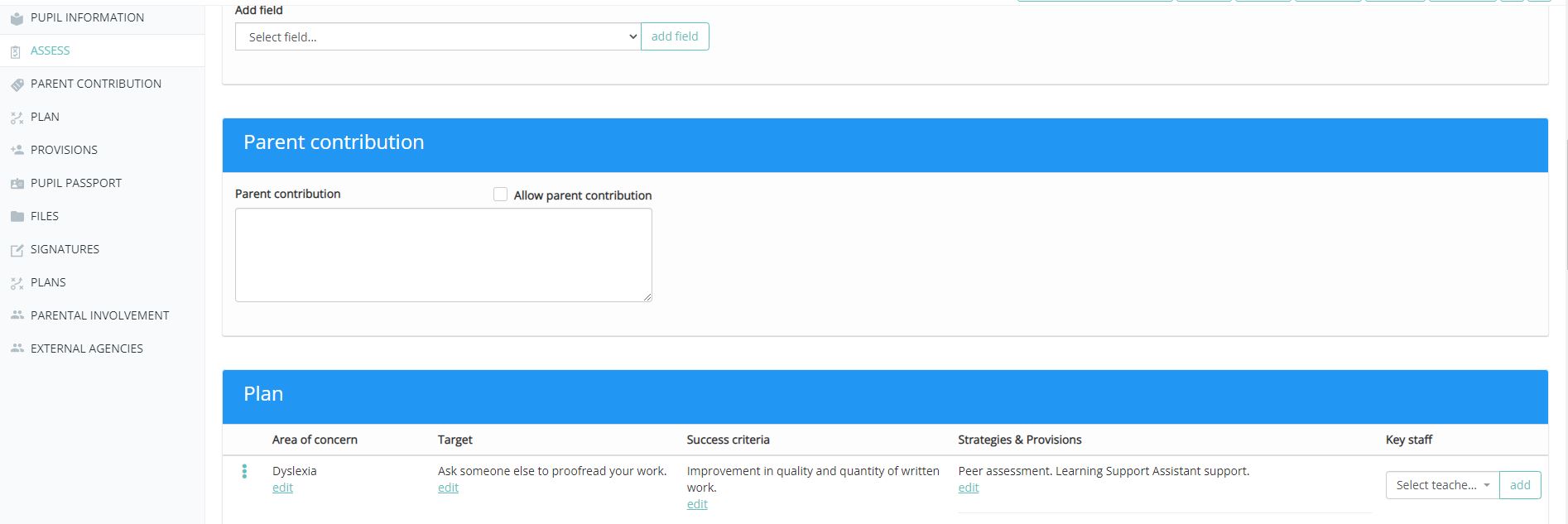
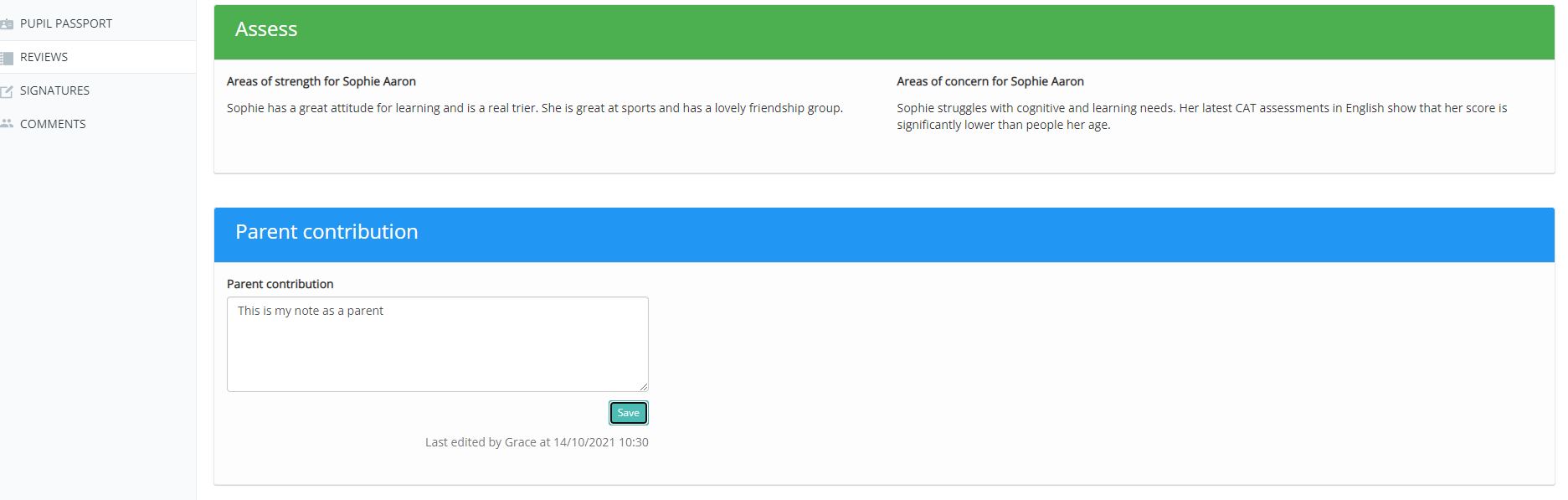
- You can also share reviews with parents by ticking the checkbox ‘Share ALL plan reviews (read only) with parents’ within the ‘Parent involvement’ section on the plan or pupil profile. There is also a new setting within School Settings for you to select a date from when you wish reviews to be shared from. Coming soon: parent contribution to reviews.
File management
- Files can now be split into folders within the pupil profile. This will help (especially schools who have been with us a long time) better manage all the files they have uploaded for that pupil. There is drag and drop functionally to move existing files into new folders and you can also have folders within folders with a breadcrumb trail to show you where you are.
- Bulk download all files in now available from the pupil profile and will download as a ZIP folder on to your computer.
Safeguard my School Improvements
- Safeguarding Settings now have their own dedicated page within Admin > Safeguarding. This will help the DSL manage their schools safeguarding settings more easily.
- Safeguarding concerns can now be linked to one another. You can do this by opening a concern and and searching for another concern within the incident data section. Once you have selected the concern you wish to link it will add that to each action log and show the link within the incident data. This will not update the linked concern with any additional action logs or status updates. This will be useful for tracking concerns submitted for siblings and/or bullying incidents where multiple pupils are involved.
- Custom fields can now be selected to be displayed within the incident data. You can manage which custom fields you wish to see within Safeguarding Settings. The custom fields are linked to the fields pulled through via the MIS integration or manual fields added in within School Settings and maintained within the pupil profile. Having custom fields on display will help ensure you know everything about the pupil without going to look for additional data, e.g, if the pupil is a looked after child.
- Outcomes can now be recorded when closing/archiving a concern. You are able to set this up within Safeguarding Settings and control whether or not it is optional or mandatory for an outcome to be recorded when closing/archiving a concern. Once you have entered an outcome, this is recorded within the action log and will help provide clarity on why a concern has been closed/archived.
- Archived concerns are now displayed within the pupils safeguarding profile. This will help provide better visibility on a pupils safeguarding history should all their concerns be archived.
- Meeting logs are now displayed within the pupils profile to help provide better visibility of any DSL only meeting logs that may have been recorded.
- External agencies can now be linked to concerns. You are able to manage the list of external agencies within Safeguarding Settings and assign them to the concern within the incident data section. Any agencies added or removed will be recorded within the ation logs and will help provide better visibility of what external agencies have been contacted.
If you would like to learn more about Safeguard my School, please book a demo here.
August 2021
Area Dashboard Improvements
- National Baseline Statistics report has now been added at Area level (Reports > National Baseline Statistics). You are able to select upto 5 schools as individual schools or combined average, and upto 5 Local Authorities.
- Pupil/School Summary – Add 4 main areas of concern and SEN Needs.
- When running reports, you are now able to breakdown the report by ‘School Type’ (Primary, Secondary, All through etc.) and ‘Area’. You are also able to filter by ‘School Type’.
- When breaking a report down by ‘Provision’, you are now have to option to ‘combine non-unique provision names’. This will help if you use MAT/Area wide provisions and would like to combine the total cost or outcome of those provisions.
Miscellaneous
- When creating a new section within a plan template, the sections ‘custom fields’, ‘custom text areas’ and ‘tables’ will all be tabbed to make the page more manageable and responsive.
- New School Setting: Ability to hide archived provisions from plans – School Settings > Include archived provisions in plans: Yes/No
- New School Setting : Ability to hide confidential files names in plan printouts – School Settings > Display confidential files in plan printouts: Yes/N