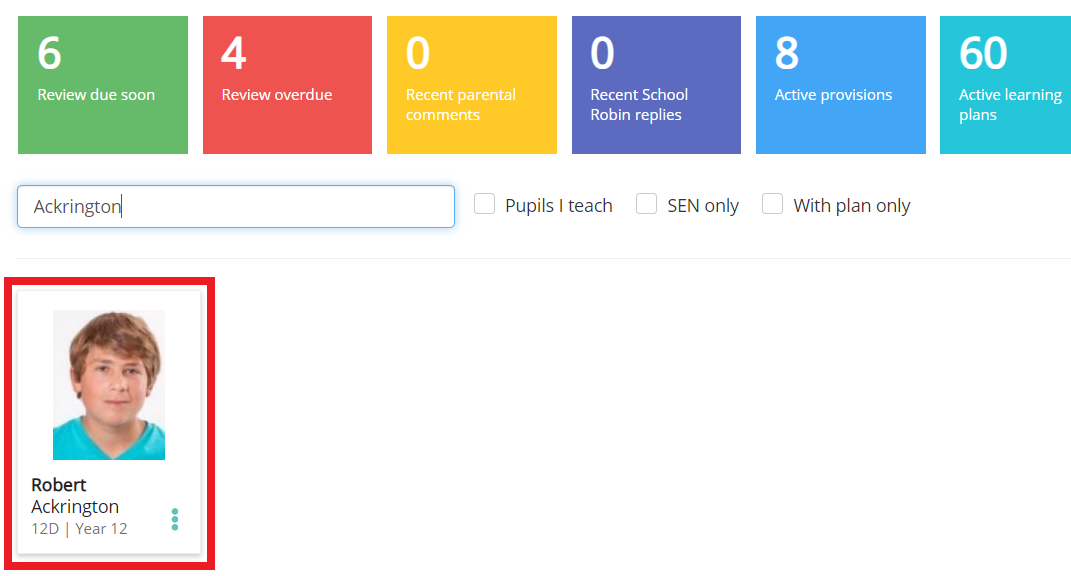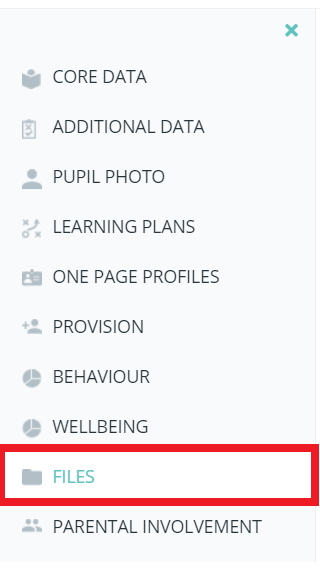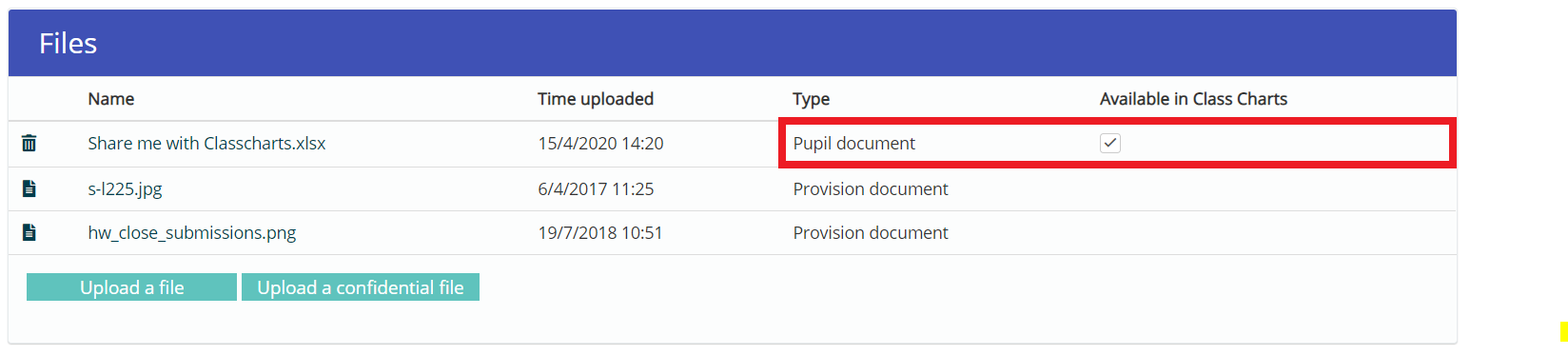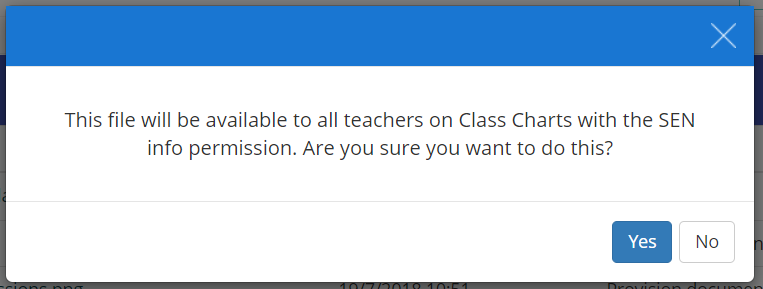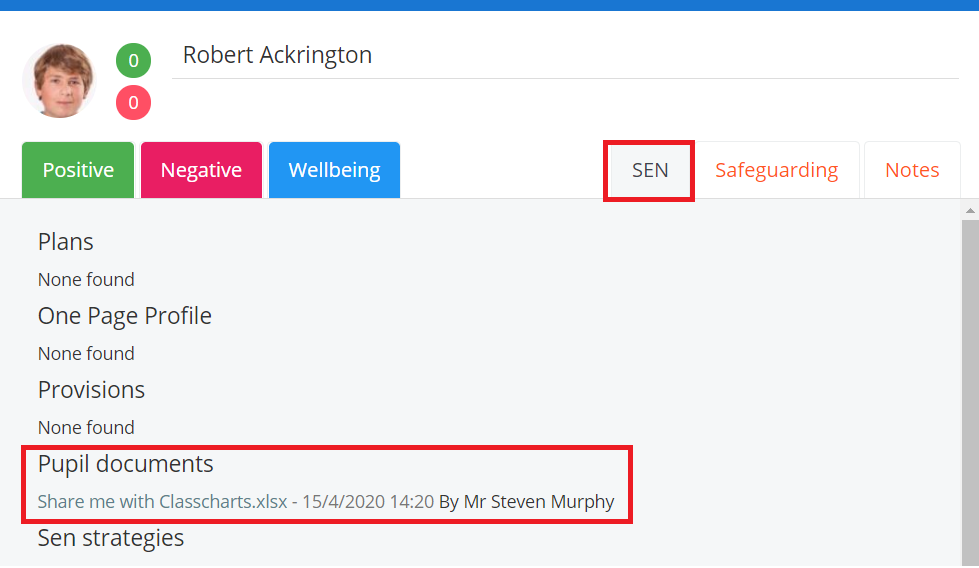You are now able to share pupil documents from Provision Map to Class Charts.
Firstly, navigate to the pupil whose files you would like to make available to view on Class Charts.
Quickest way for this is to click on the pupil tile from the main page after logging in.
Once you are in the pupil’s profile, click on files on the navigation menu down the left side of the screen.
This will bring you to the files section where all documents uploaded to the pupil’s profile, plans and provisions will be displayed.
Currently, only pupil documents, i.e files uploaded directly to the pupil’s profile, can be shared with Class Charts.
Locate the document you wish to share and click on ‘Available in Class Charts’ tick box.
Upon ticking the tick box you will see the following popup.
As it suggests, accepting this will make the file view-able on Class Charts to any staff member who has the SEN info permission. To learn more about Class Charts staff permissions, click here.
Accessing the documents on Class Charts
Once you are logged into Class Charts, navigate to the pupil whose files you wish to view and click on the SEN tab. To see how to access this, click here.
You will be met by a screen that looks like this.
This will then be accessible for staff who have the SEN info permission.