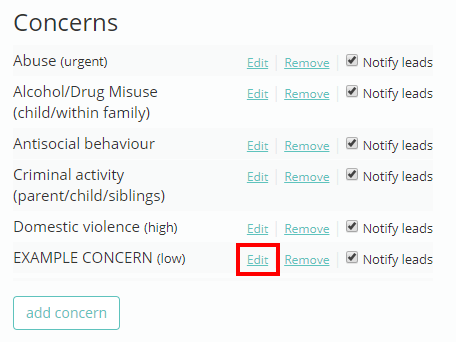Safeguard my School allows you to set up default priority levels for each of your concern categories, so that the priority level is automatically set when a safeguarding concern is reported.
To set up default priority levels for your concerns, mouse over the Admin tab at the top of the page and select the School Settings option from the drop down menu.
Next, either scroll down to the Safeguarding section of the page or click on the Safeguarding option in the side menu.
You will be presented with a list of concern categories that have been set up in your school. Click on the Edit button next to the concern category that you would like to assign a priority level to.
A popup menu will appear. Select a priority level from the Priority drop down menu and click on the OK button once chosen.
The next time a staff member reports a safeguarding concern using this concern category, the priority level will be automatically set as the default level.