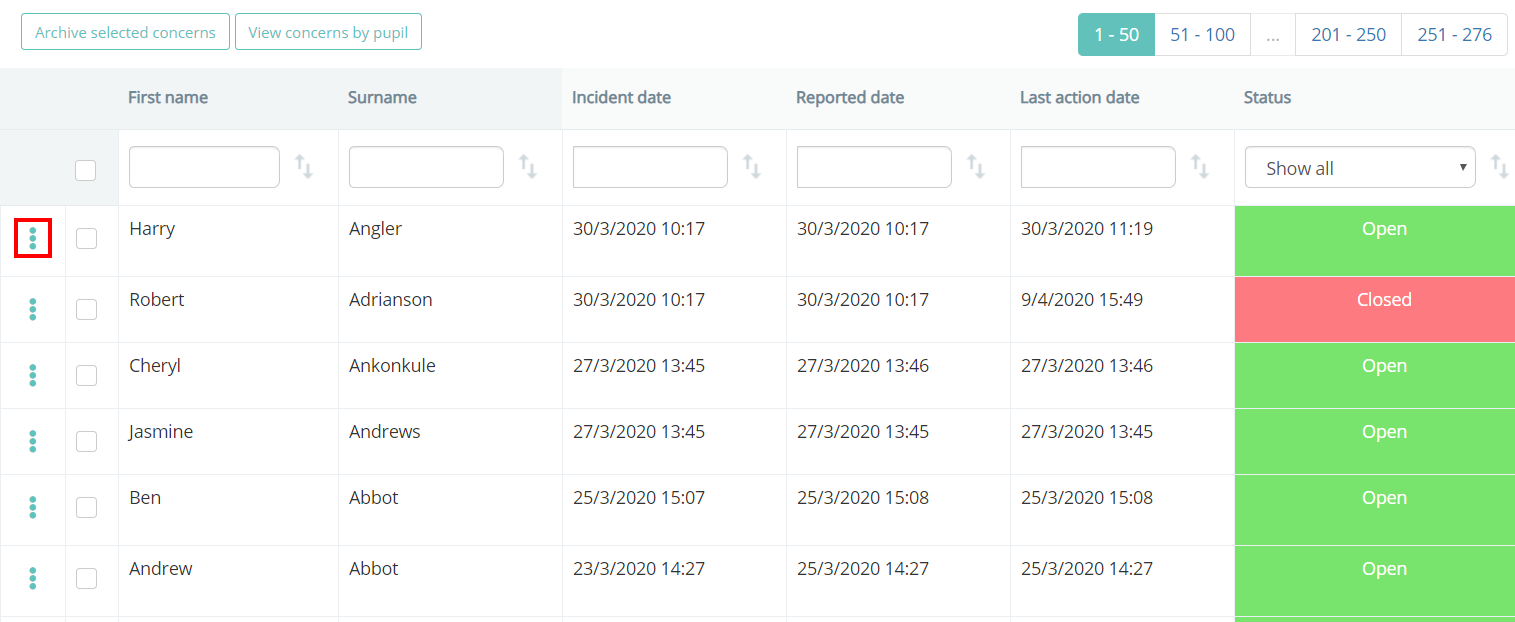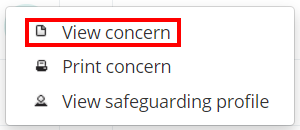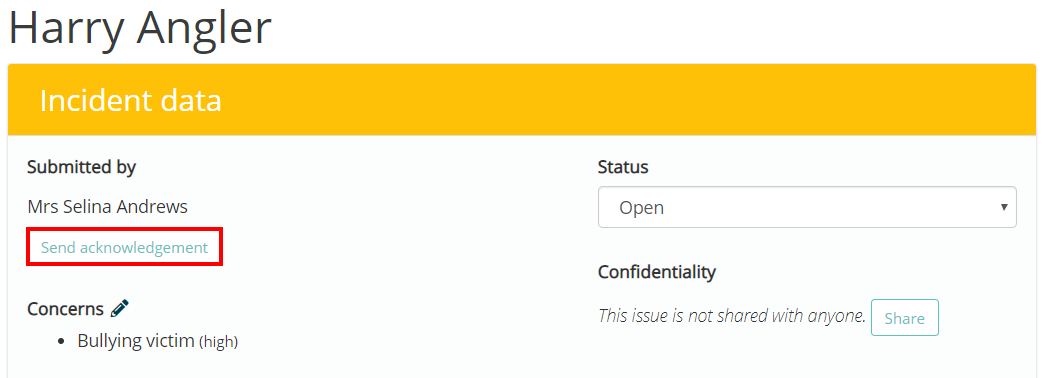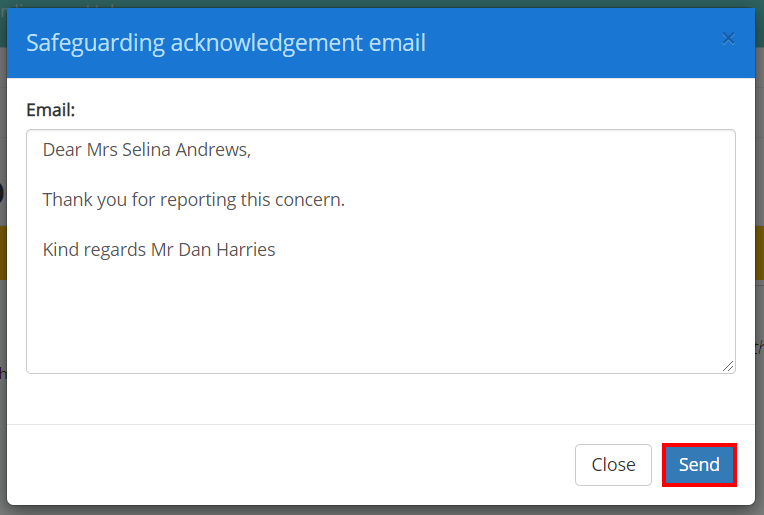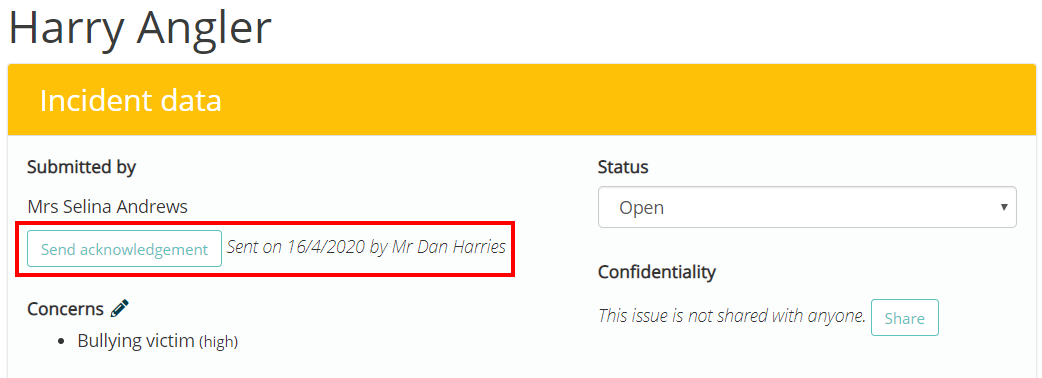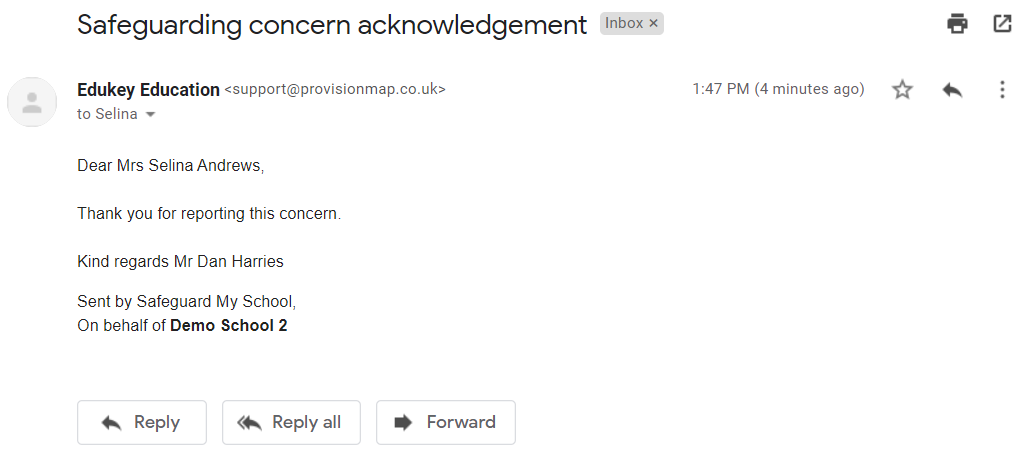Once a safeguarding report has been submitted by a member of staff, you can send that staff member an acknowledgement email so that they know the concern has been successfully received.
To send a safeguarding acknowledgement email, mouse over the Safeguarding tab at the top of the page and select View concerns from the drop down menu.
You will be presented with a list of safeguarding concerns which have been reported in your school. Locate the safeguarding concern you’d like to view and click on the three dots menu in the same row.
Next, select View concern from the popup menu.
The safeguarding concern will be displayed in additional detail. To send an acknowledgement email to the staff member that submitted the original safeguarding report, click on the Send acknowledgement button.
The Safeguarding acknowledgement email popup will appear. Enter the acknowledgement message of your choice and click on the Send button.
A date will appear next to the Send acknowledgement button, to indicate when the acknowledgement email was successfully sent.
The staff member that submitted the safeguarding report will then receive the safeguarding concern acknowledgement email, as shown below.