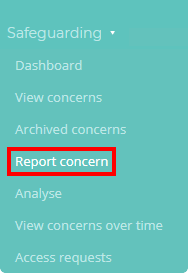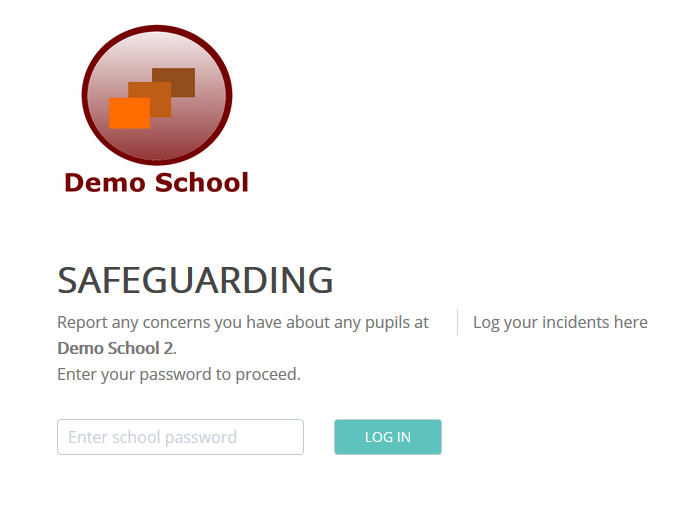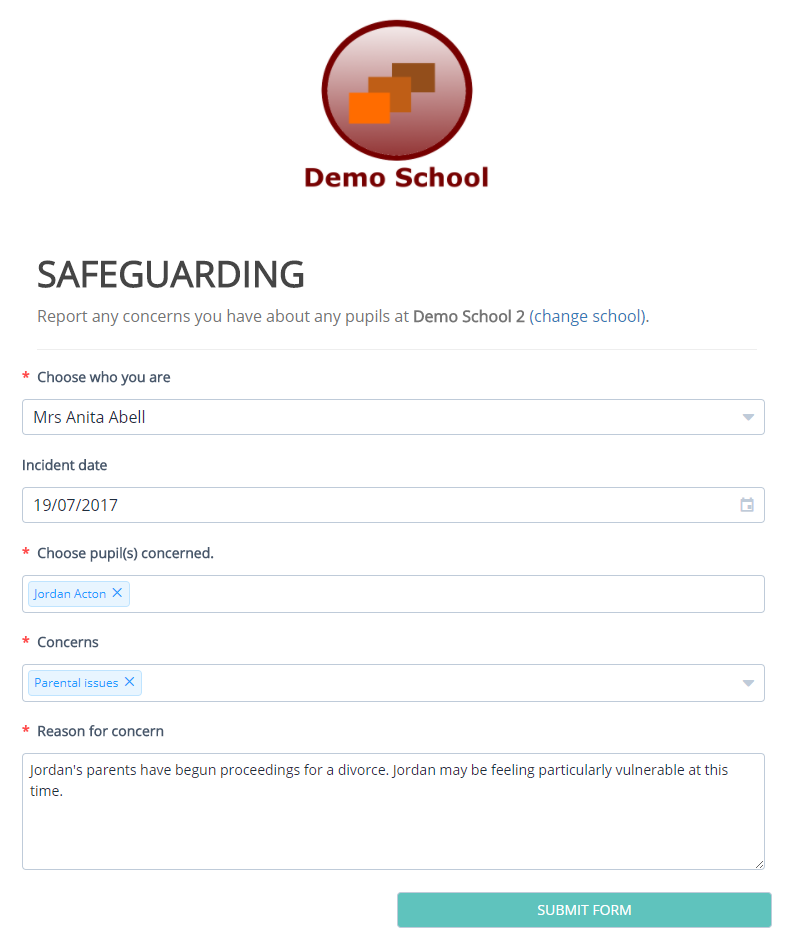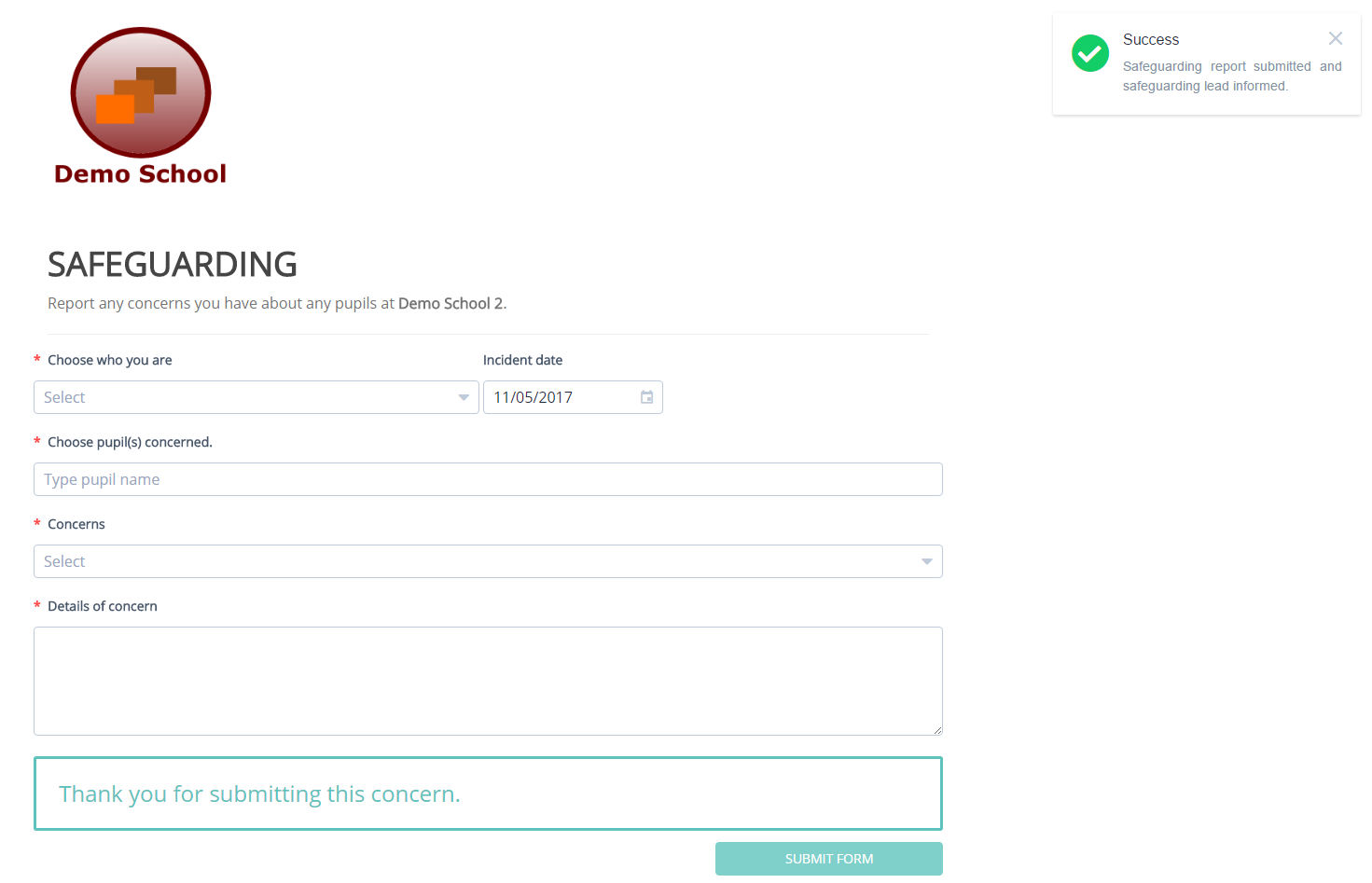Safeguard My School allows you and your staff to report sensitive concerns in a consistent format.
To report a new safeguarding concern, mouse over the Safeguarding option in the top menu and select Report concern.
You will be redirected to the safeguarding portal. Enter your school’s safeguarding password and click on the Log in button to continue.
If you are unsure of your school’s safeguarding password, please contact your designated safeguarding lead.
To to log a concern with your safeguarding lead, enter the concern details into the fields provided and click on the submit form button .
A success popup will appear in the right hand corner of the screen, along with a confirmation message below the form.