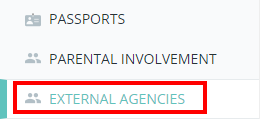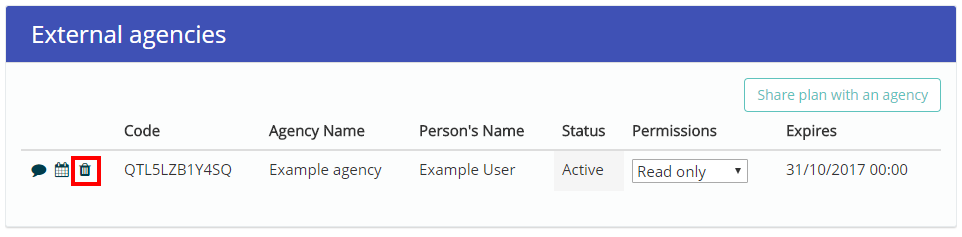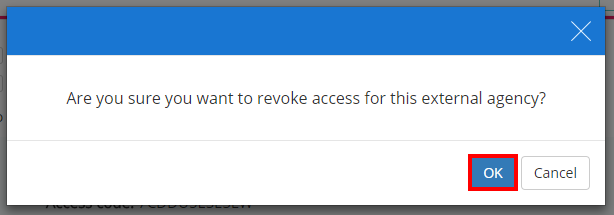If you have shared a plan with an agency, their access permissions will be removed automatically once their expiry date has been reached. If you would like to remove an agency’s access before then, you can manually revoke their access.
To manually revoke access to a plan, either scroll down to the External agencies section of a shared plan or click on the External agencies option in the navigation menu.
You will be presented with the External agencies section. Click on the bin icon for the agency whose access you’d like to revoke.
A popup confirmation will appear. Click on the OK button to stop sharing the plan with the selected agency.
If you have shared all of the pupil’s current plans with an agency user, revoking access in this way will only remove the plan that you are currently viewing. The pupil’s additional active plans will need to be removed one by one.