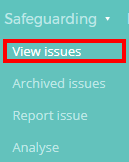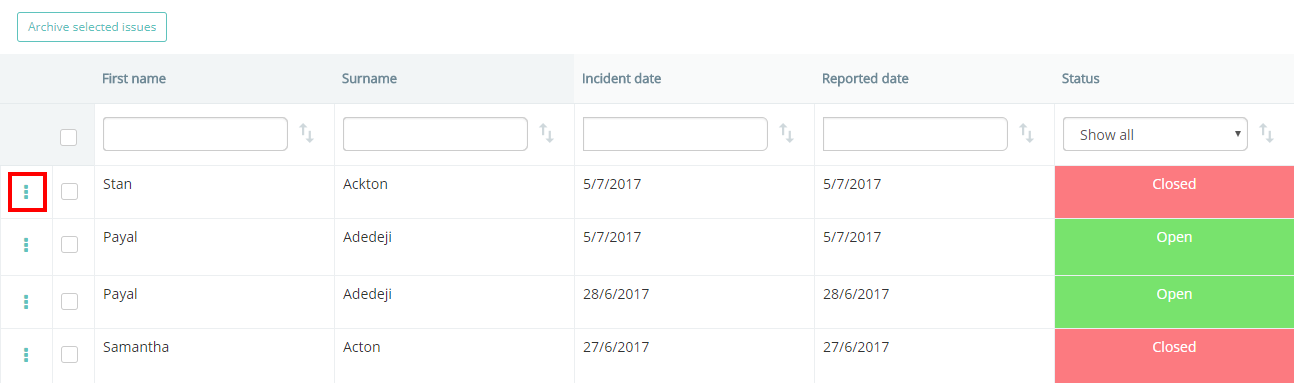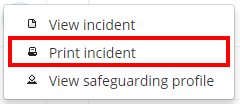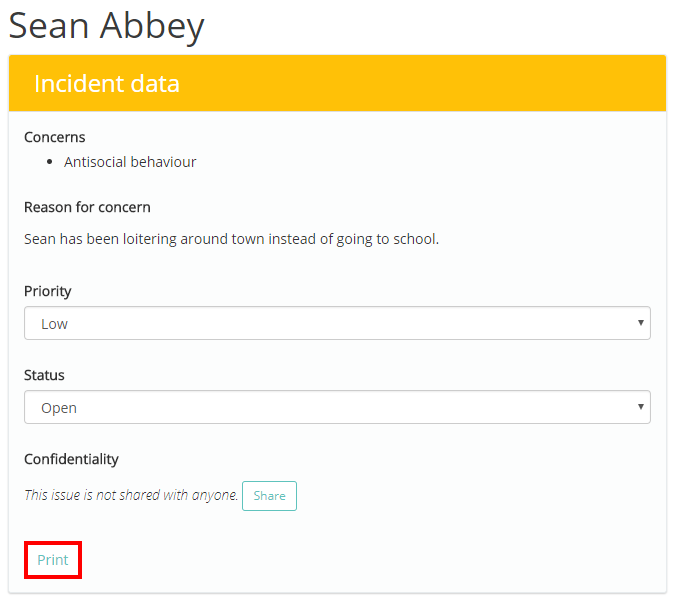To print out reported safeguarding concerns, mouse over the Safeguarding tab at the top of the page and select View concerns from the drop down menu.
Next, click on the 3 dots in the same row as the concern you’d like to print.
The popup menu shown below will appear. Click on the Print concern option to generate a pdf copy of the concern.
You can also download a pdf copy of an incdent as you are viewing it. To do this, click on the Print button in the concern data section of the concern view.