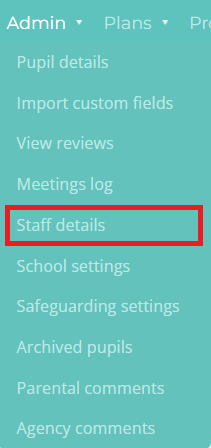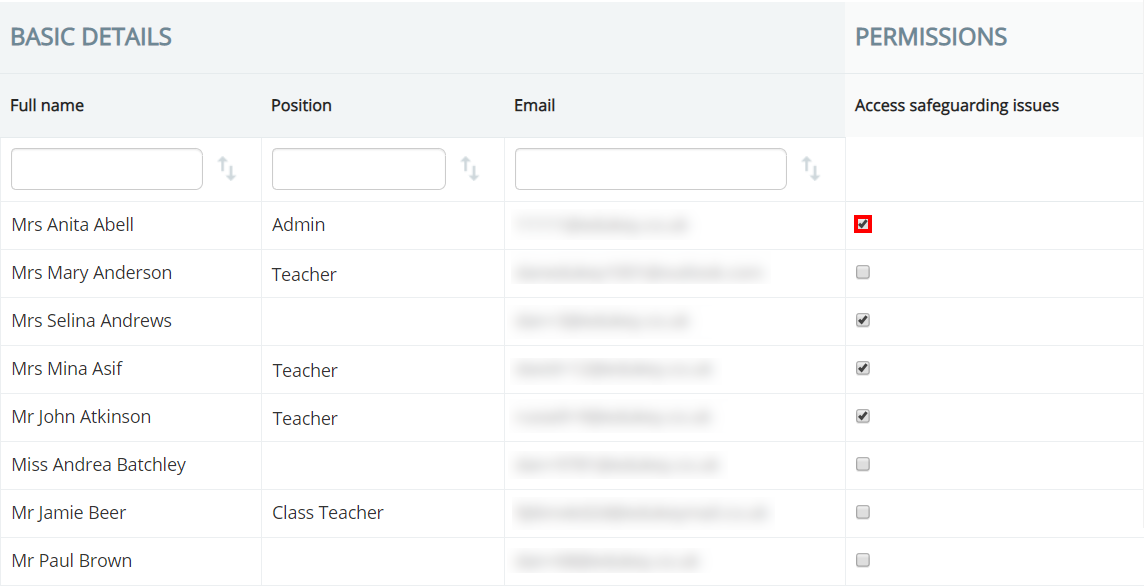If you are your school’s main DSL, you have the ability to give staff members full access to all reported safeguarding concerns.
To grant the Access safeguarding issues permission to a staff member, mouse over the Admin tab at the top of the page and select Staff Details from the drop down menu.
You will be presented with a list of your staff that have email addresses in Provision Map. Locate the staff member of your choice and tick the checkbox labelled Access safeguarding issues.