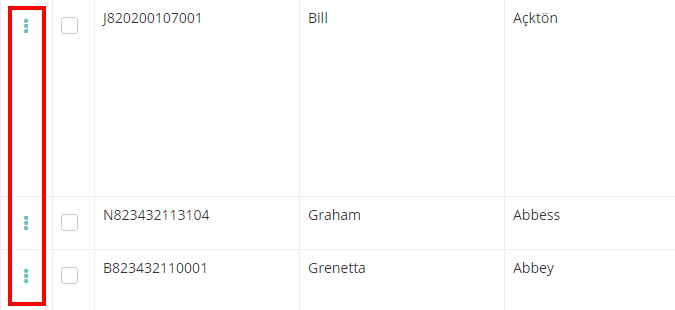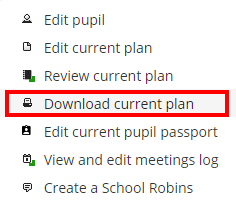You can download and print a learning plan from within the pupil list. To do this, mouse over the Admin tab and select Pupil Details from the drop down menu.
Click on the 3 dots menu next to your chosen pupil and select Download current plan from the popup.
This will then download a printable PDF version of the selective plan.